
Using Quizzes for Facebook Lead Ads
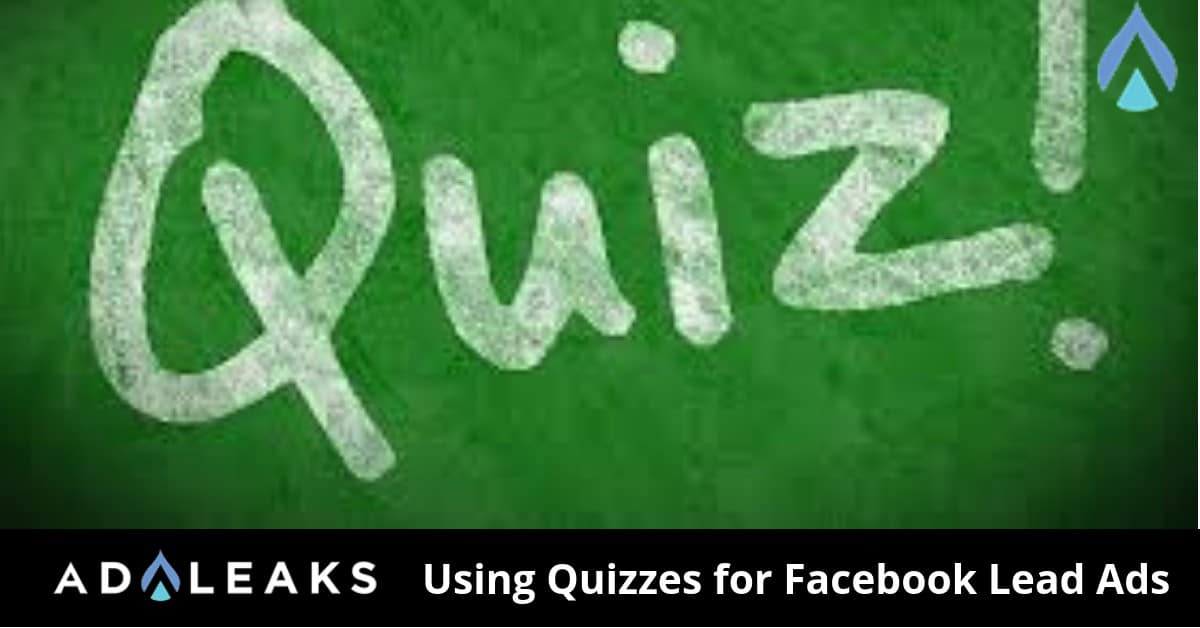
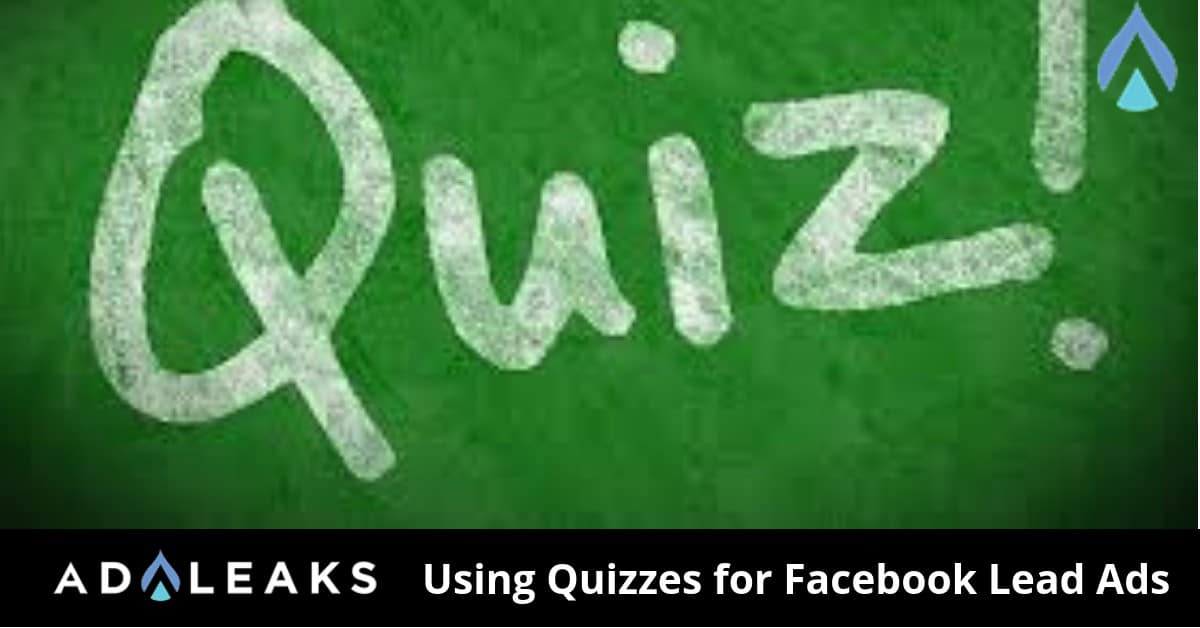
Editor's Note: This post has been updated with new links and information.
Original Publication Date: January 15, 2019
In this article, we'll explain how quizzes for Facebook lead ads can benefit your business. You'll also get the steps to make the process as simple as possible.
Why Use Quizzes in Facebook Lead Ads?
Using quizzes for Facebook lead ads has multiple advantages.
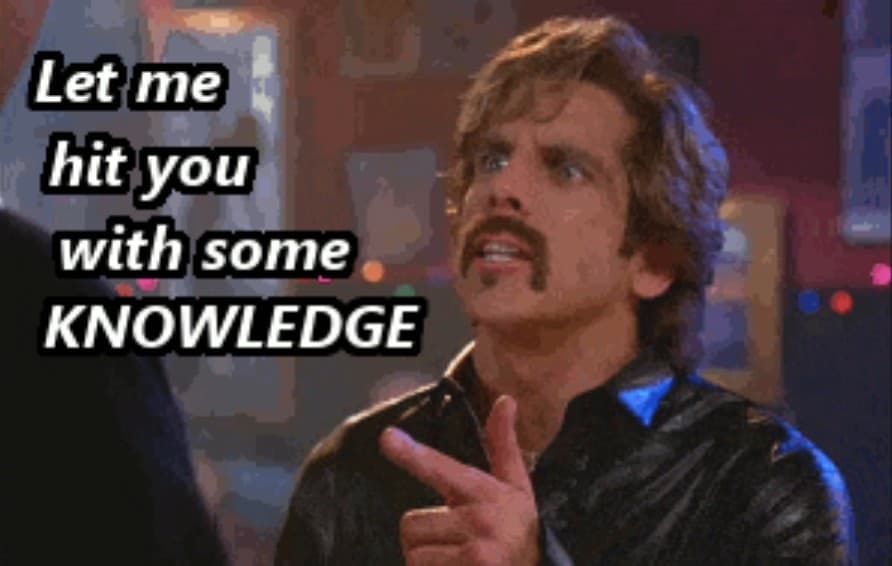
Using quizzes for Facebook Lead Ads is a great way to generate engagement with your audience.
Short and sweet: Quizzes are user-friendly and do not ask for much information. Therefore, making them a perfect fit for mobile devices.
Underutilized and unpopular marketing tactic: Competition in the space is low. As a result, sharing a quiz is a perfect opportunity to give your audience something fun and new.
Highly interactive: Audiences will actively engage with your content. Someone is much more likely to stop and take a quiz than stop and watch a whole ad.
How to Add Quizzes to Your Facebook Lead Ads
1. Setup A Facebook Lead Generation Campaign
- Go to your Facebook Ads Manager and choose the Lead Generation option.
- Name your campaign and continue.
- Set up your target audience to reach the right people.
- Select placements and establish a budget for your campaign.
- Choose Ad creative for your campaign.
More on Facebook Lead Ads here.
2. Create the Lead Form for Your Quiz
Promoting Facebook quizzes for lead generation is slightly different from other Facebook ad types. The main difference is that you complete the form with your questions directly from Facebook.
Click the New Form Button and select the type of form you want to use. More Volume or High Intent are your options, so choose the type the best fits your goals.
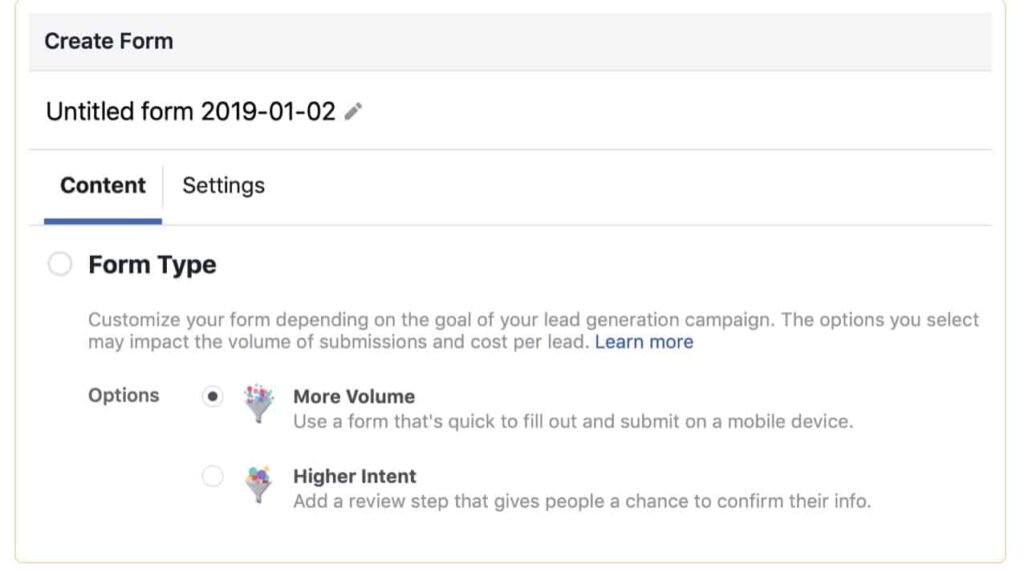
With that said, the More Volume form type generates quick and easy forms for mobile devices. Therefore, it's more commonly used.
Create the introduction. Type a headline, select an image, and choose a layout.
Next, add your questions. Start by selecting the information you are looking to gather from your leads.
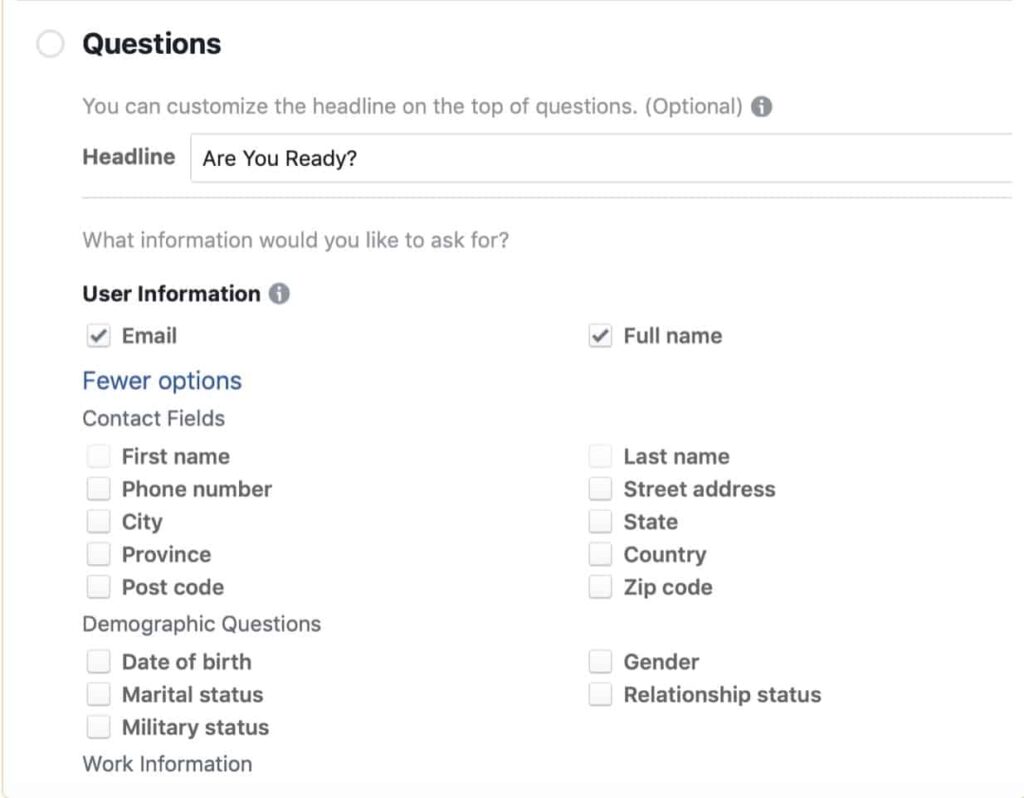
Collecting names and email addresses is always recommended so you can use the information gathered in future campaigns.
Select the type of question you want to add and follow that by filling in your questions and answer options.
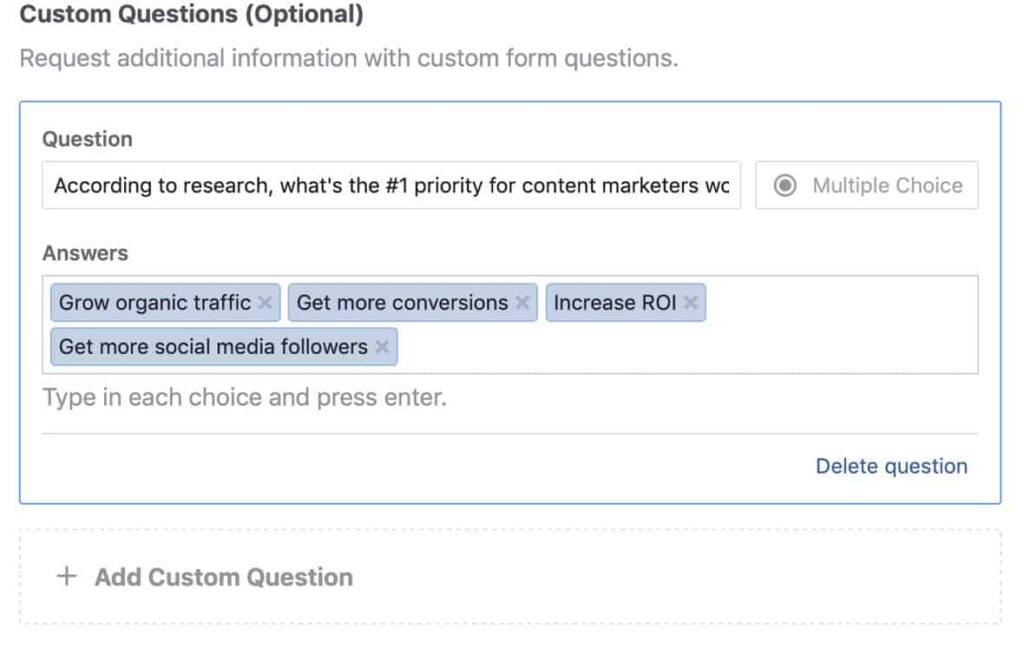
You can add as many questions as you want. Too many questions can be ineffective, however, because users may not want to complete the entire quiz.
Finally, create and customize the screen your audience will see when they have completed the quiz. This is a great opportunity to direct them to a landing page.
Click finish and you are ready to rock and roll.
The Final Word on Quizzes for Facebook Lead Ads
Just like everything else, this marking tactic takes time.
If done correctly, however, analyzing lead ad performance will lead to information to optimize your future campaigns.
Would you consider using quizzes for your campaigns? If you are currently using them are they working?
We'd love to hear your thoughts and comments on using quizzes for Facebook lead ads. Check out our premium group for DAILY knowledge bombs. ????Click below to join.????





