
Tim Burd’s Automated Rules in the Sneak Attack Method
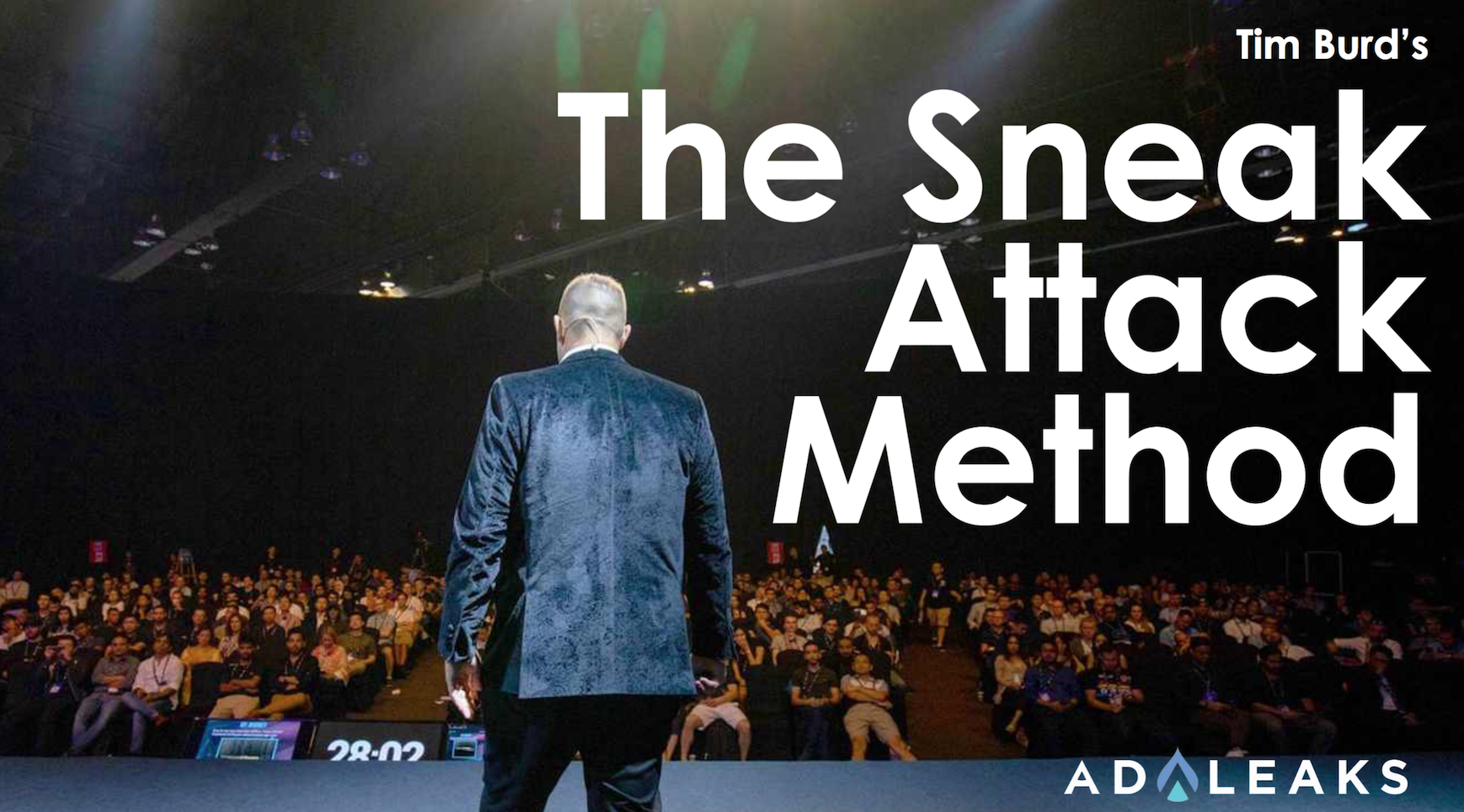
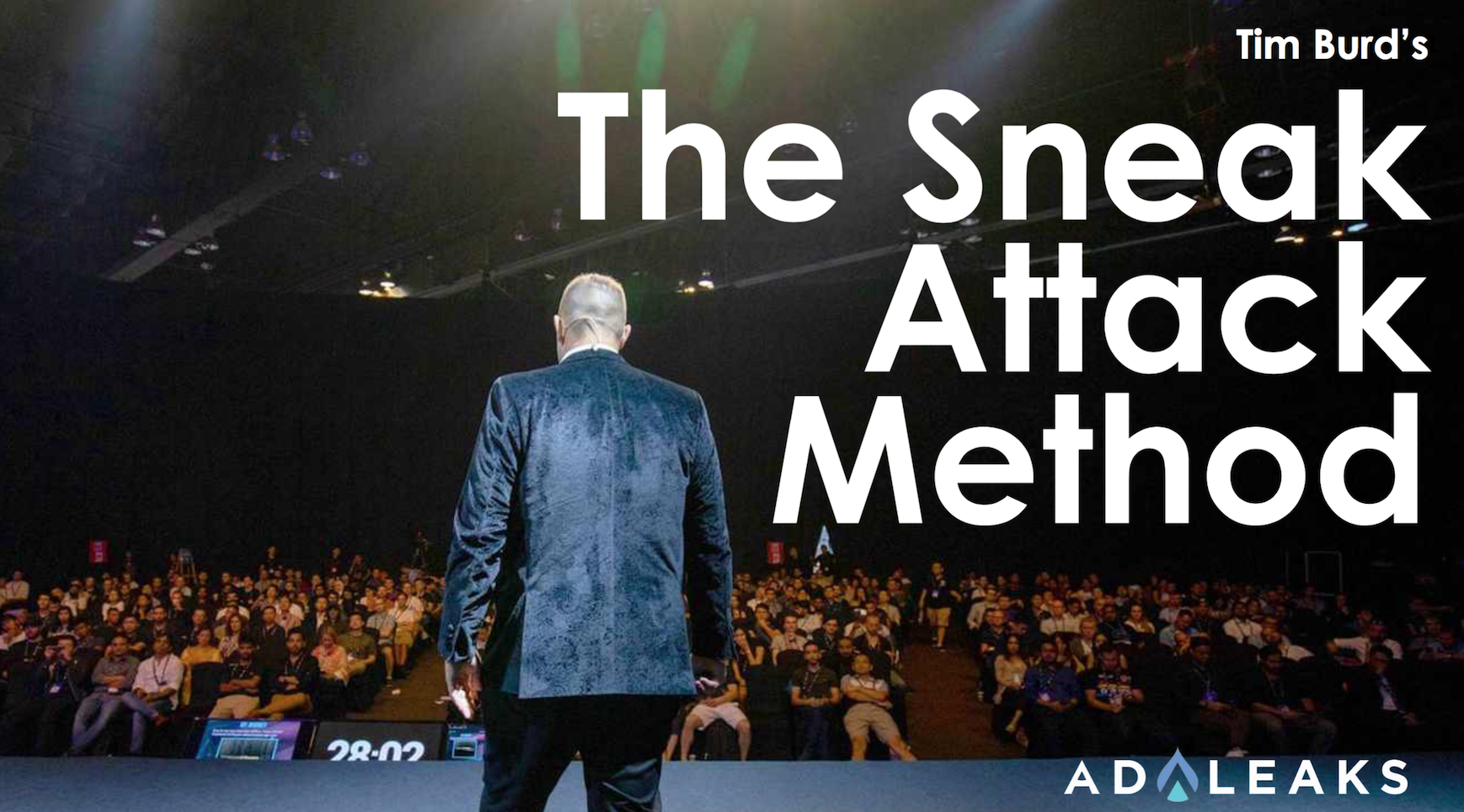
Editor's Note: This post has been updated with new links and content.
Original Publication Date: December 11, 2019
Automation is an essential tool in Tim Burd’s kit for scaling Facebook ads efficiently.
It’s “important unless you want to sit at your computer 24 hours a day, which no one wants to do,” Tim said. “I’m all about automation. If you can automate your life, you can actually go out and enjoy it.”
What Is The Sneak Attack Method?
Tim unveiled the Sneak Attack Method to the public at the 2018 Affiliate World Conference after developing it for his own clients. Since then, AdLeaks members have used it to run more efficient and profitable campaigns too.
The essential concept is to set low manual bids and increase the amounts slowly, incrementally, until Facebook starts delivering your ads. In other words, you’re “sneaking in” to get the cheapest traffic.
The Sneak Attack Method requires an existing campaign, ad set, or ad. Also, it helps if you have some prior experience advertising on Facebook.
That said, the Sneak Attack is a perfect strategy for young ad accounts that don’t have a high budget.
Native Automation Rules + Revealbot
We’ve collected the automated rules in the Sneak Attack Method so you can review and implement them all at once if you’d like.
And as Tim points out in his presentation, a critical piece of the strategy is automating ads with Facebook’s native automated rules and Revealbot. Some of the rules that follow will require Revealbot’s advanced capabilities to be effective.
To get the full context of why, when, and how to use these automated rules, watch the video here.
The Stop/Loss Rule
Just like a stop/loss order in the financial market, this automated rule turns off ad sets that aren’t generating any purchases today after spending up to a certain amount you’re willing to lose.
Although this rule is pretty simple, Tim says it shows “why these rules are crucial. It keeps you from getting burned.”
The stop/loss rule can be set up in Facebook’s native automated rule tool like this:
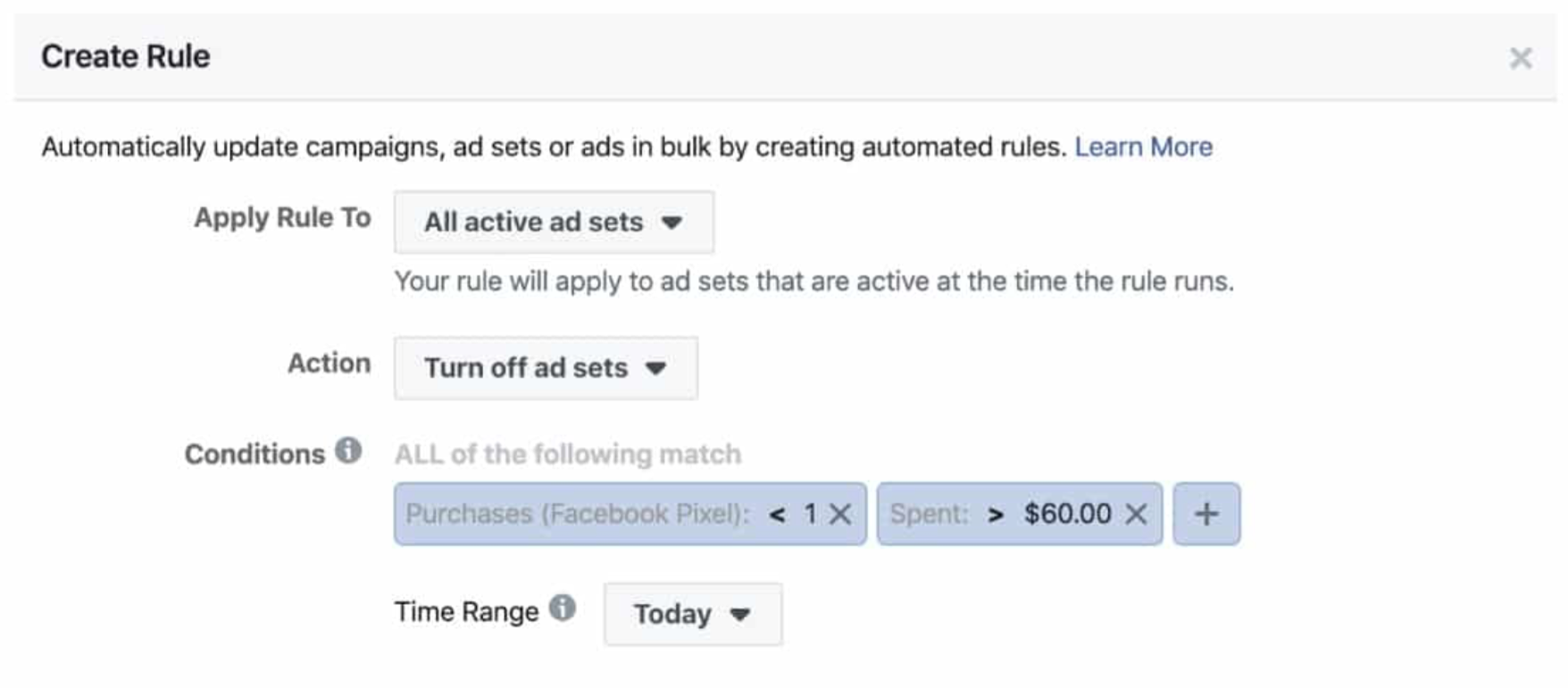
This rule turns off all active ad sets that have zero purchases today and over $60 spent. You’ll need to change the $60 to fit your campaign cost objectives.
Tim also recommends setting it at 3x your target cost per purchase.
This will give Facebook enough time to register purchases before turning off your ad set too early.
Here’s how the same rule would be made in Revealbot:
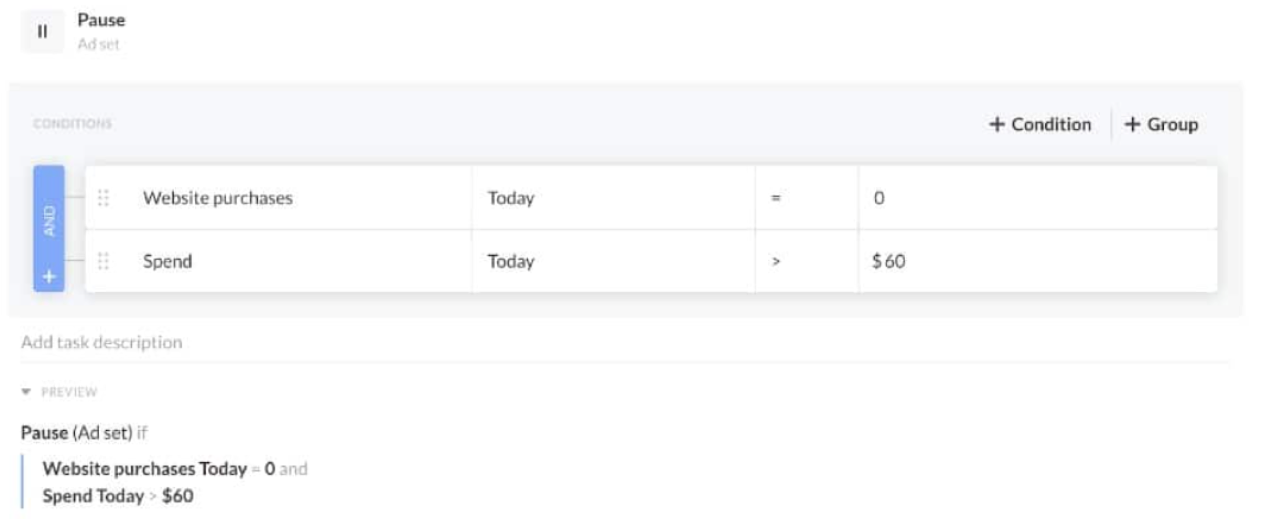
One of the differences between Revealbot and Facebook automated rules is Revealbot can run rule checks every 15 minutes.
The native platform, in contrast, only runs as quickly as every 30 minutes. Depending on your daily spend, this 15-minute difference can be critical.
The Trim the Fat Rule
“Trim the Fat” addresses ad sets that have purchases today, but are too expensive to keep running.
Setting up this rule in Facebook’s native automated rules tool is simple. First, set the first condition to purchases greater than zero. You’ll also need a cost per purchase greater than $40.
It looks like this in Facebook:
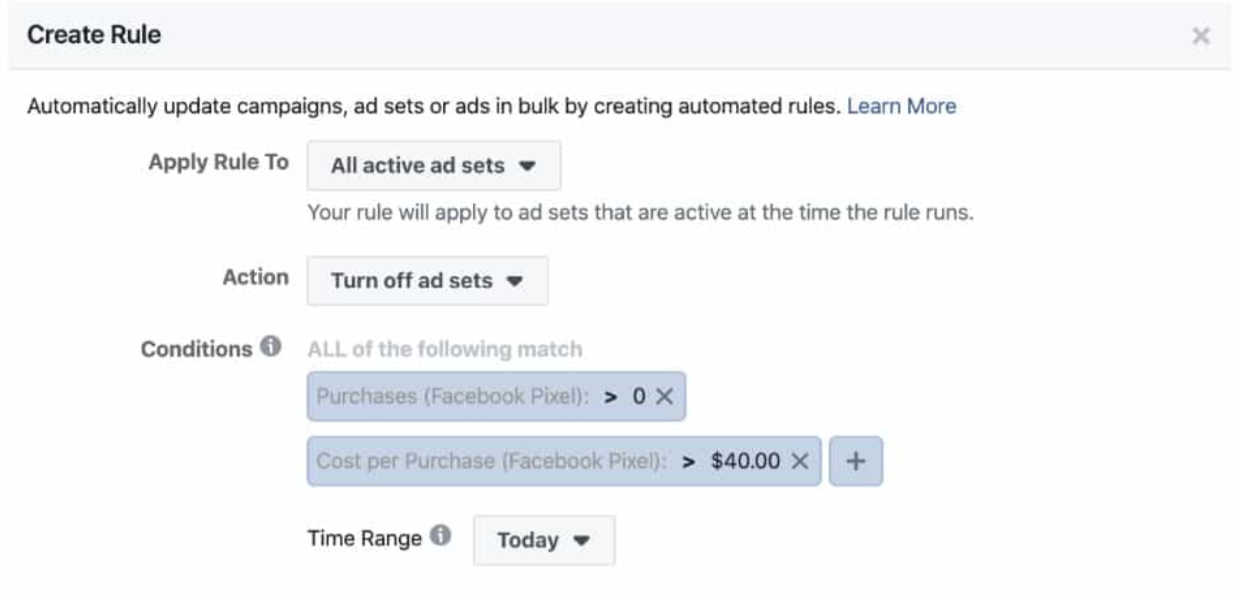
Here’s the same rule in Revealbot again:
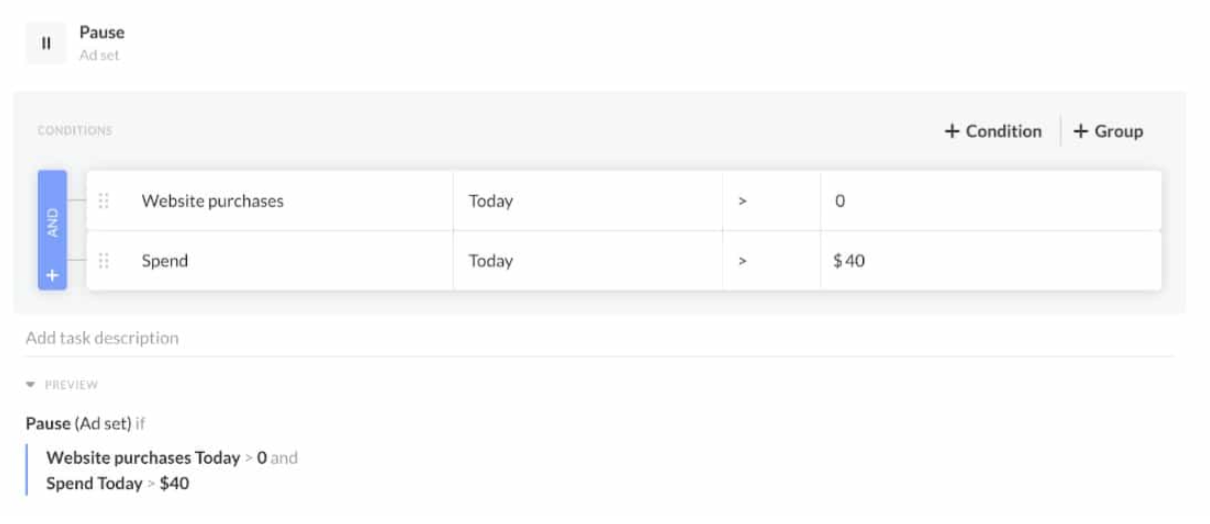
If the ad set is already registering purchases and seems to be through the learning phase, Tim recommends setting the cost per purchase limit to the maximum cost per purchase you’re willing to accept.
The Bid Bumper Rule
This is a more advanced rule made to achieve a target daily spend.
If you’re trying to spend $100/day, you can use the Bid Bumper rule to increase your bid by 10% every hour until you hit your minimum spend target.
This type of rule can’t be done in Facebook’s native automated rules. Here’s how you set it up in Revealbot:
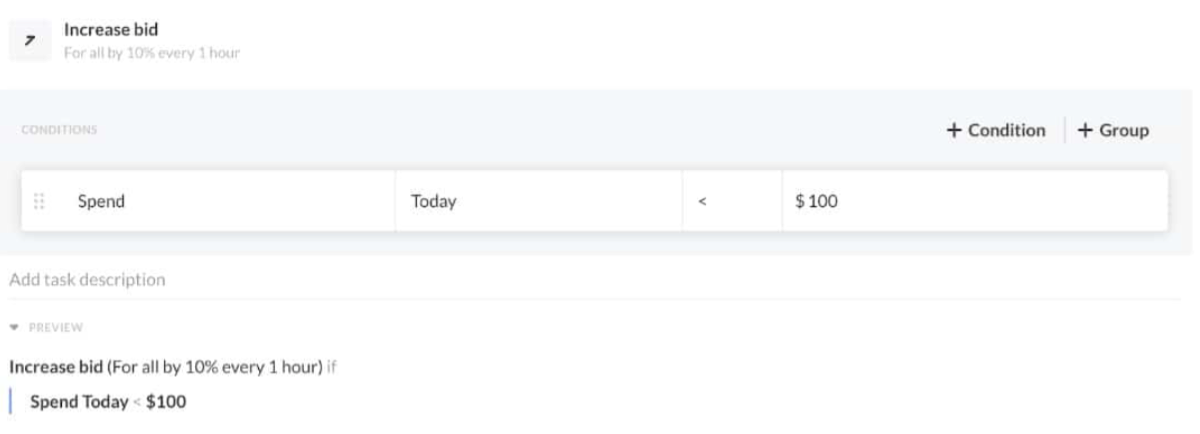
Bid Bumper Rule #2 (Son of Bid Bumper)
Instead of bumping bids every hour based on the total daily spend, the Bid Bumper 2 rule bumps the bid based on just the last two hours of spend.
You’ll want to use this strategy if you have a good-sized daily budget and need consistent spending throughout the day.
Here’s how simple it is to set up in Revealbot:
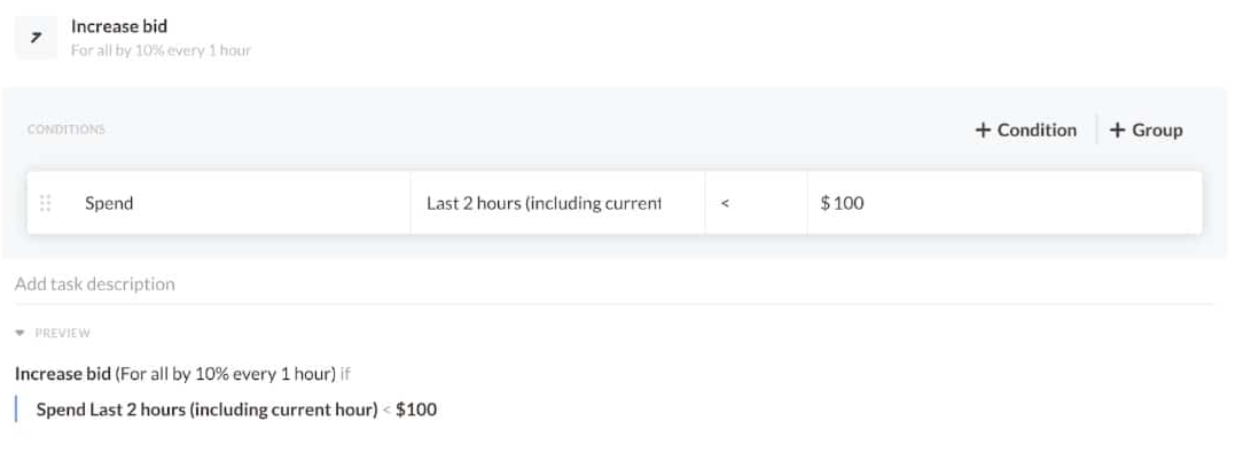
And that’s all the automation you need to make the Sneak Attack Method hum!
More Automation
To learn more about using automation to make your Facebook campaigns more successful, check out Revealbot’s guide to Facebook ad automation.
You’ll learn more about how to use Revealbot effectively and even more about getting the most from Facebook’s native automated rules tool.
Good luck out there!
Start automating your ads the right way today!
Click here for a free 14-day Revealbot trial -- no credit card required.





