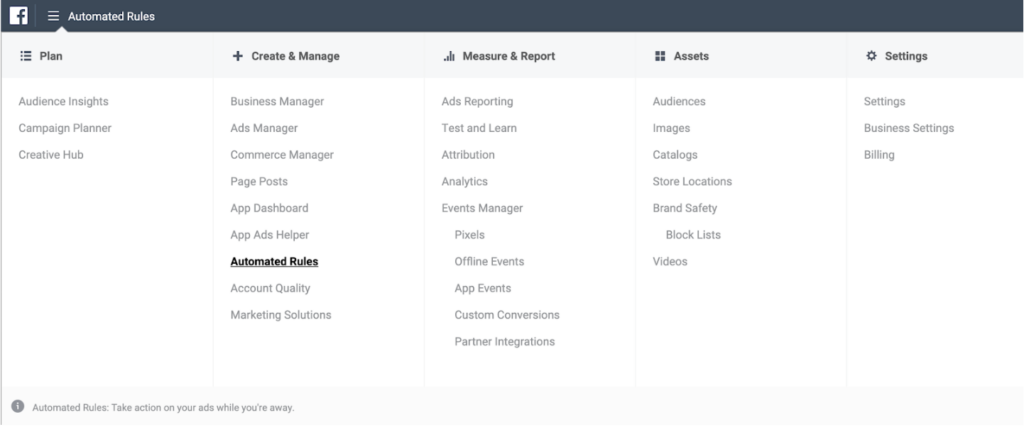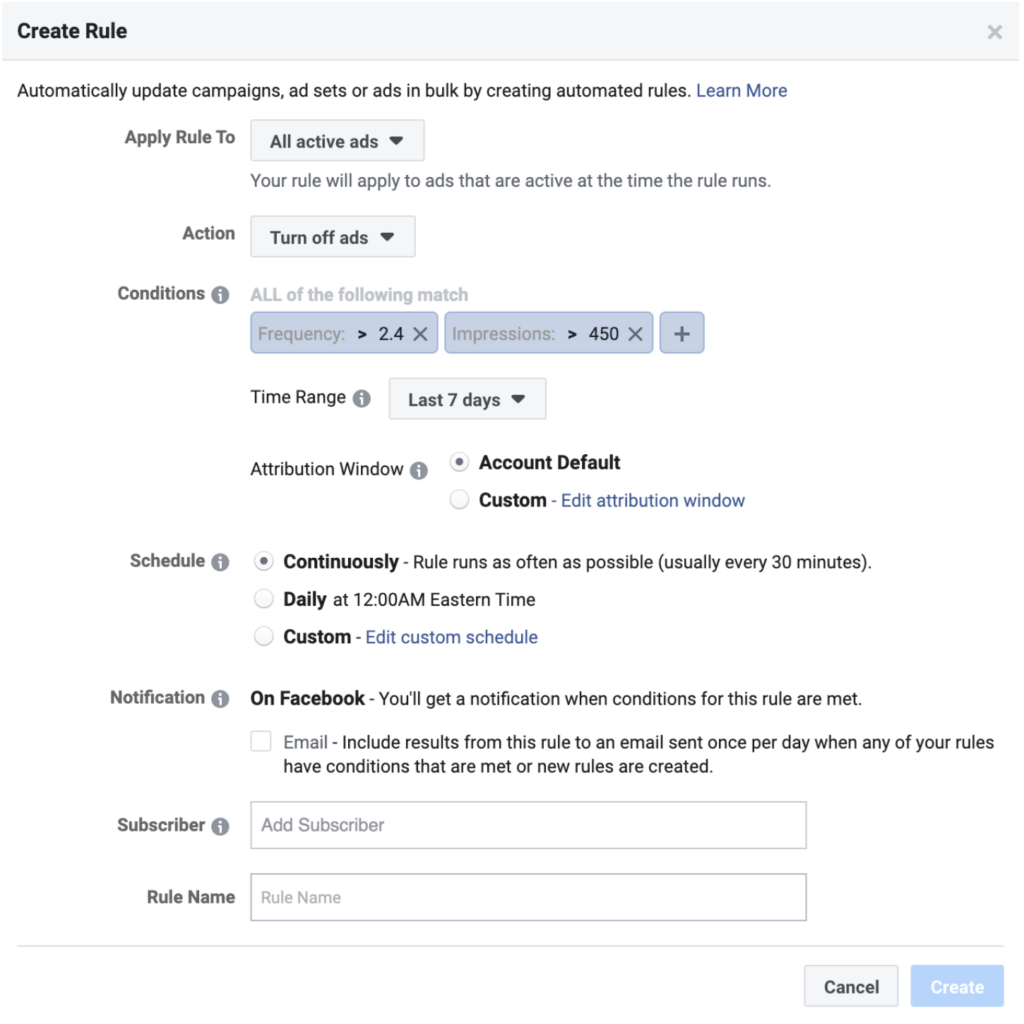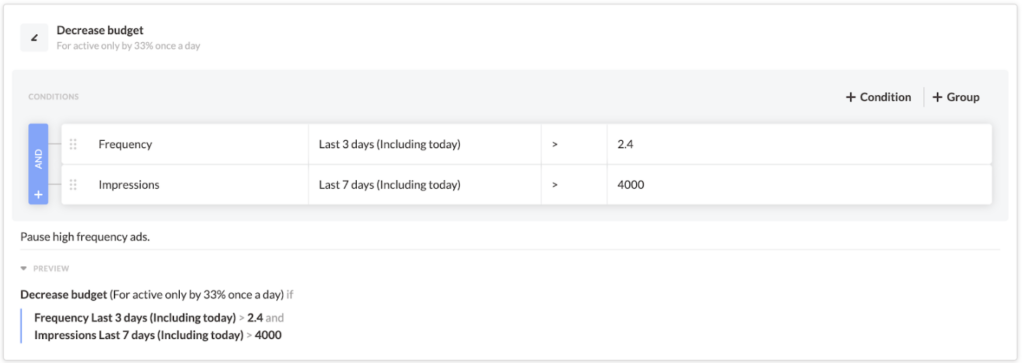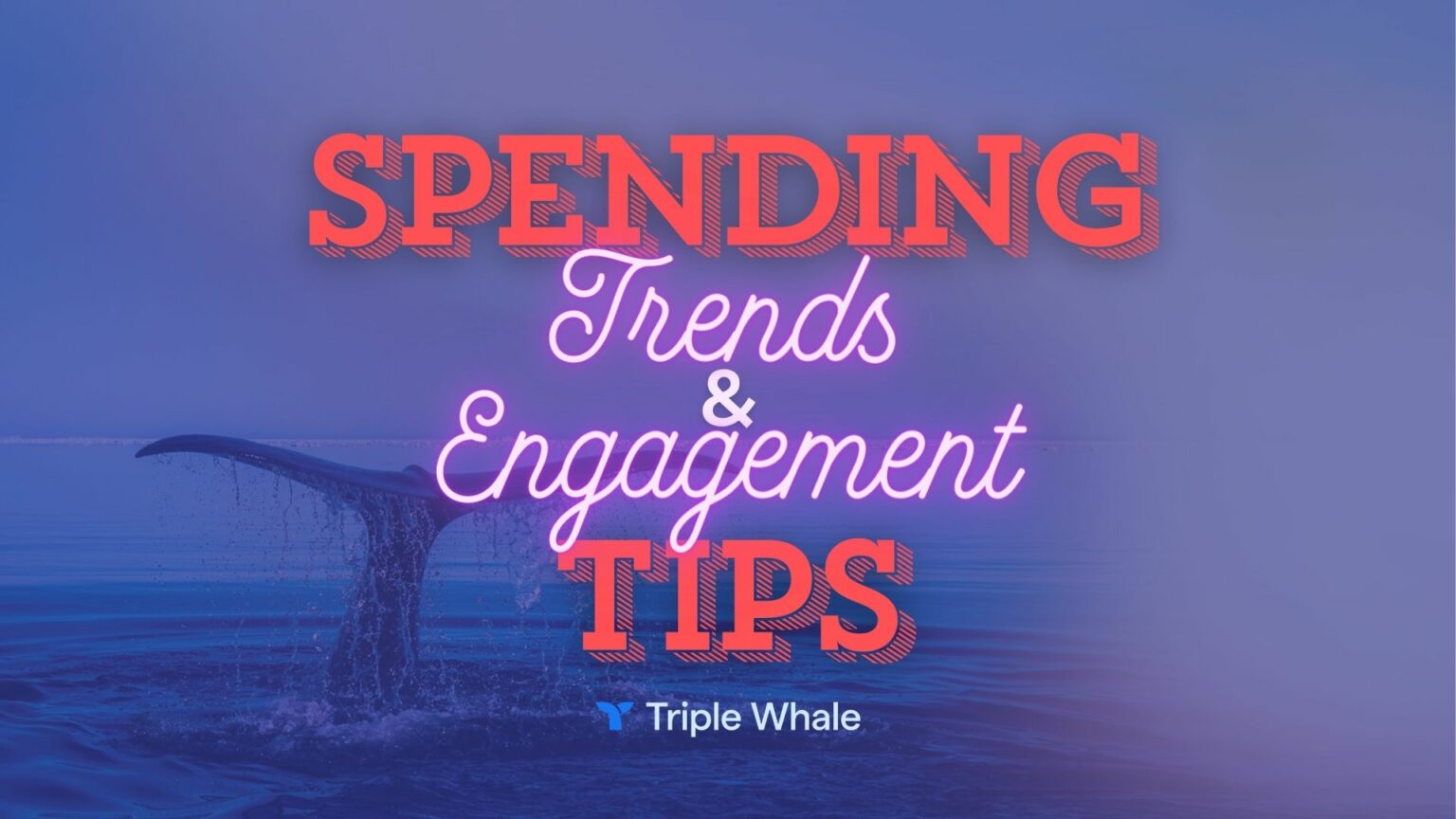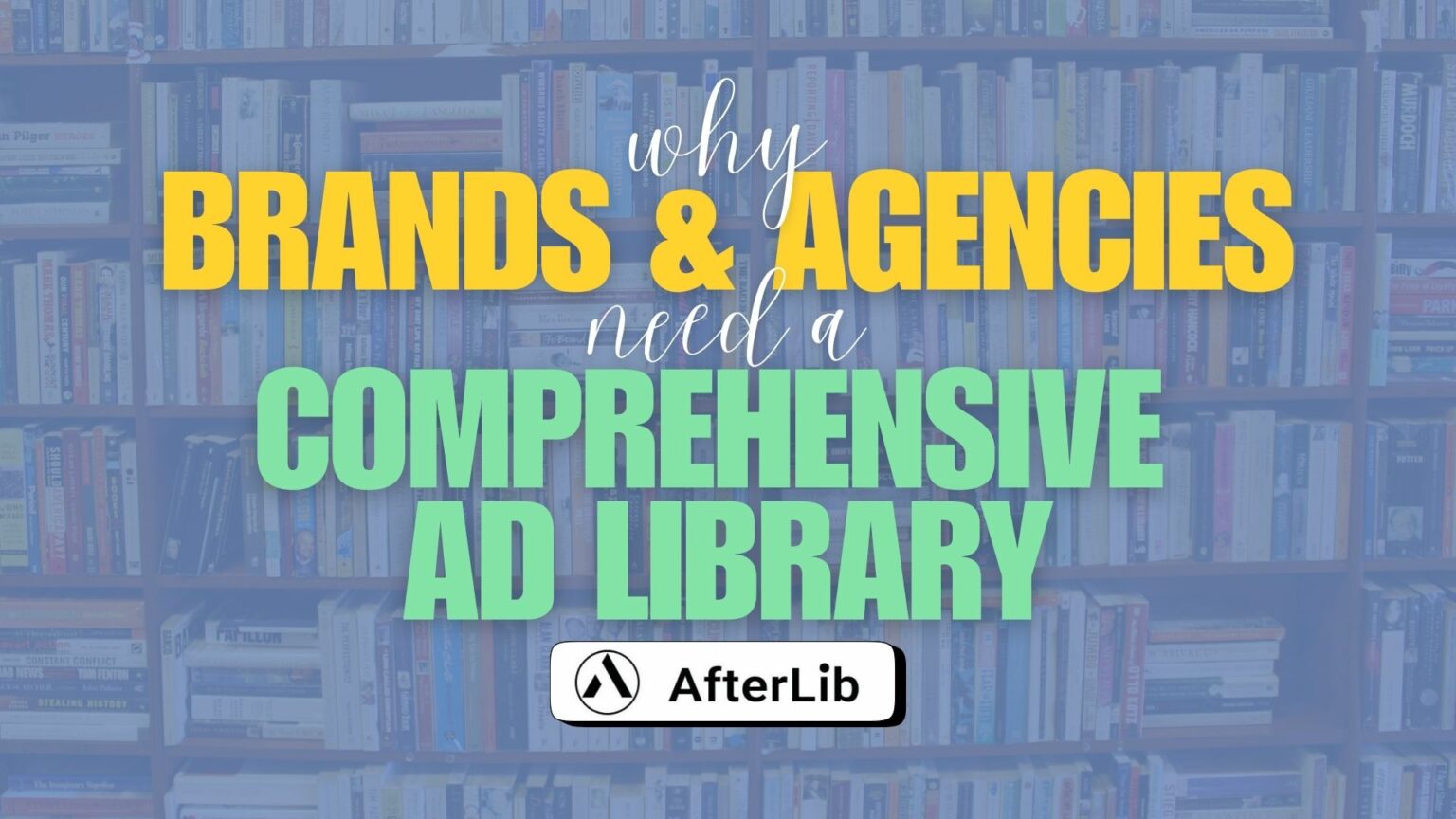Spotting & Preventing Ad Creative Fatigue


Uncertainty in the digital advertising marketplace has made it more important than ever to effectively leverage the data you still have.
One way to do that is to track and reduce ad creative fatigue in your ad sets. You don’t want to waste your budget on ads — or audiences — that don’t move the needle.
But what is ad creative fatigue? Great question.
What is Ad Creative Fatigue?
In a nutshell, ad creative fatigue is when people have seen your ad too many times and aren’t responding to it anymore.
A decline in deliverability or impressions and an increasing frequency count are the red flags to watch out for. If you see both, ad fatigue is probably to blame.
Also, when a platform like Facebook detects high ad fatigue, its algorithm will limit that ad’s deliverability.
Note: if you use Revealbot and want an immediate understanding of how your creatives are performing, try running a Top Creatives report. You can even export the data and share it as a CSV file for further review.
Spotting Ad Creative Fatigue in Your Campaigns
Ad creative fatigue is easy to spot, especially on Facebook and Instagram.
You’ll see one or more of your campaign metrics start to decline at the same time that your “frequency” metric starts to rise for that campaign.
The frequency metric is your tell-tale sign in this case. If that doesn’t increase in tandem with a drop in key metrics, ad creative fatigue isn’t the problem.
Note: Facebook Ads Manager doesn’t include “frequency” in the default columns layout. To add it, click the Columns dropdown and add Frequency either via the Delivery, Performance and Clicks, or Customize Columns option.
Creative fatigue isn’t limited to Meta ads, of course. Advertisers on platforms ranging from TikTok to television will have to deal with ad fatigue at some point — especially if updating creative isn’t at the top of your to-do list.
That said, the right automated rules can help you identify the early warning signs of creative fatigue and adjust your campaigns accordingly, especially on Facebook.
How Automation Can Prevent Performance Dips Related to Creative Fatigue
If you aren’t constantly monitoring your campaign metrics, there’s a good chance that signs of ad creative fatigue can start to drag your ad sets down before you do anything about it.
If you aren’t constantly monitoring your campaign metrics, there’s a good chance that signs of ad creative fatigue can start to drag your ad sets down before you do anything about it.
Fortunately, there are more than a few automated rules that you can implement on platforms like Facebook to combat ad fatigue. We’ve collected a few of our favorites below, including…
1. Automatically Pause High-Frequency Ads
If you started a campaign with several creative variants at the same time, you might want some of them to “turn off” when they show signs of creative ad fatigue.
This will give the other ads more chances to appear and run their course while you work on new creative assets.
Instead of doing this manually (which would be way too time- and resource-intensive) you can set up automated rules in Facebook or Revealbot’s Facebook Ad tool to do the same job.
If you haven’t created an automated rule before, start by opening the Facebook Ads manager menu. Under Create & Manage, choose Automated Rules.
Click the Create Rule button to access the rule creator, then target “All active ads” and choose “Turn off ads” as your action.
The exact conditions may vary depending on the amount of spend and traffic your campaign receives, but we typically recommend setting the Frequency cap at 2.4, and the Impressions to more than 450 in the last seven days.
Finally, set the rule to run continuously, which in Facebook means about every 30 minutes.
You can get more precise by targeting specific ads or ad sets with Revealbot. You can also increase how often the rule fires to every 15 minutes, and set different windows of time for frequency and impression thresholds.
Revealbot also gives you the ability to select specific ad accounts, campaigns, ad sets, or ads that meet certain conditions with filter criteria. Further, any new item that meets your selection criteria fall under these rules automatically.
2. Automatically Decrease Budgets For High-Frequency Ad Sets
Let’s say that you have an ad or ad set that you know performs well. If you pause them because of fatigue or frequency issues, you won’t be able to serve them again, but you think that they might still have some gas left in the tank.
In this case, you might want to decrease the budget to reduce frequency instead of shutting the ad down.
You can use rules to make this happen automatically. The steps are much like the first rule above, except in this case you’ll lower the budget by 33% at the ad set level once per day when the frequency is too high.
(Note: Not sure what a “healthy frequency” look like? Most marketers target an ad frequency between 1.01 and 2.99.)
In the example below, we’re decreasing the budget for ads with a frequency higher than 2.4 and more than 4,000 impressions in the last few days.
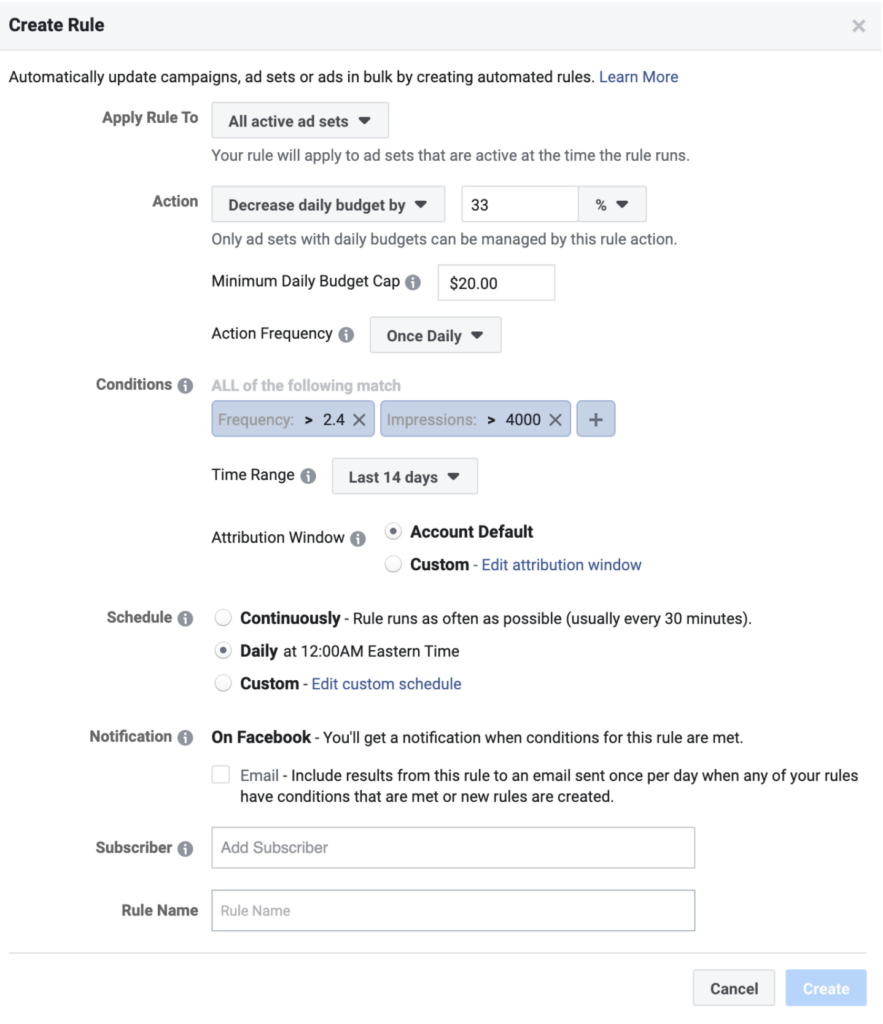
This rule for high-frequency ad sets will decrease the budget by 33% automatically.
Again, Revealbot gives your more granular adjustment options, like filtered conditions and the ability to select specific ad sets that will comply with the rule.
Your rule conditions in Revealbot also give you more control over time windows. In the screenshot below, we're looking at frequency over the last three days and impressions over the last seven days.
Again, these adjustments aren’t one-size-fits-all. They’ll vary based on your audience sizes, objectives, and campaigns.
If your target audience is fairly small, for example, you might want to set the impressions threshold lower. That said, you should always let your ad sets finish the initial learning phase before applying rules to them.
This automated rule will decrease ad fatigue without changing the ad creative by limiting deliverability so people don't see it as often.
3. Create and Test New Audiences
Pausing or reducing the budget for high-frequency ads is useful, but that also means those ads aren’t making money.
That’s why our next tip is to update your audiences — so fresh sets of eyes can see your ads.
You can start by creating lookalike audiences based on behavior and metrics like purchases, time spent, or engagement.
You can also create lookalikes by syncing your CRM or uploading customers to provide the algorithm with more relevant data points.
4. Dayparting
Have you tried dayparting?
That’s when you only run your ads on certain days or at specific times of the day.
With dayparting in place, you can run ads during the most profitable days of the week and times of the day, which decreases ad fatigue by reducing less-useful impressions.
Facebook has a built-in scheduler for this, but you have to set a lifetime budget for every ad set — manually.
To set up dayparting on Facebook at the ad set level, start by changing your Budget and Schedule to Lifetime Budget.
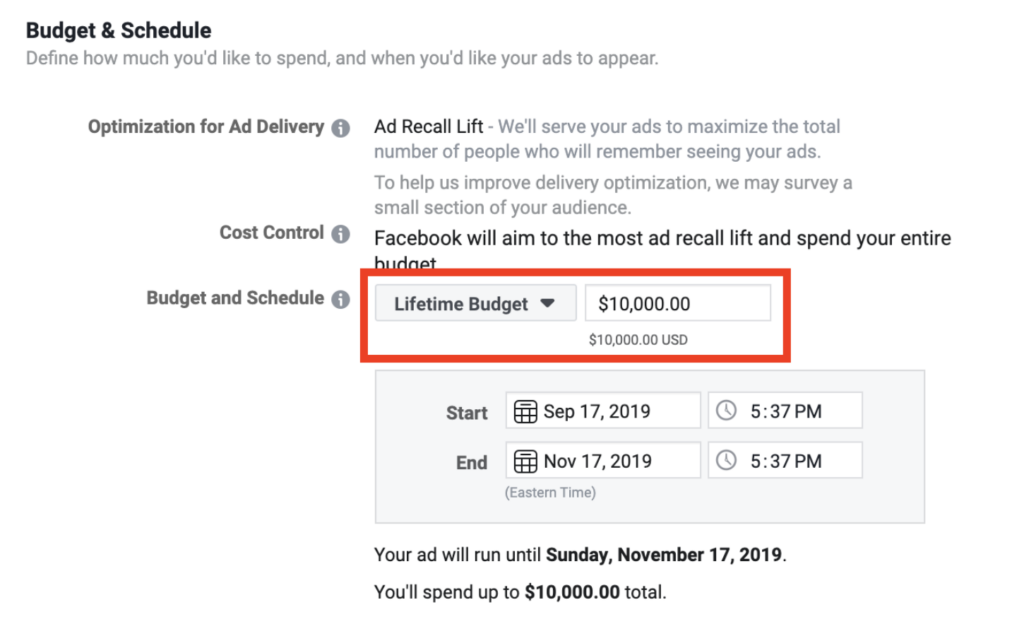
Set the ad set budget to lifetime budget
Below that, choose Run ads on a schedule for your Ad Scheduling option.
From there, select the days of the week and time of the day you'd like your ads in this ad set to deliver. The system also lets you pick your own time zone or the user's time zone to schedule the ads.
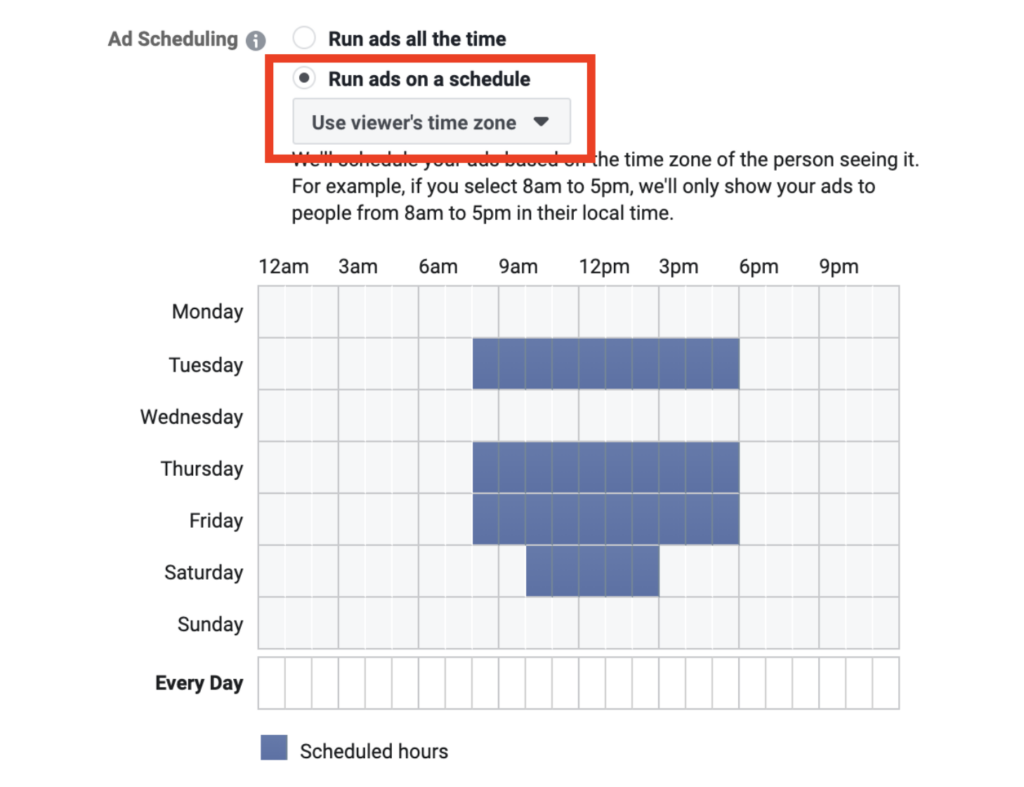
Dayparting can extend the life of your ad creatives and reduce ad fatigue, and Revealbot makes it easy.
In addition to everything available in Facebook's native solution, Revealbot lets you turn ad sets on or off with just two automated rules.
Because you only need one rule to pause and one to start your campaigns, it’s easy to apply these conditions to different ad sets, as we touched on above.
Further, you don't need a lifetime budget or a scheduled end date for dayparting in Revealbot — it works on regular ad sets too.
Dayparting in Revealbot looks like this:
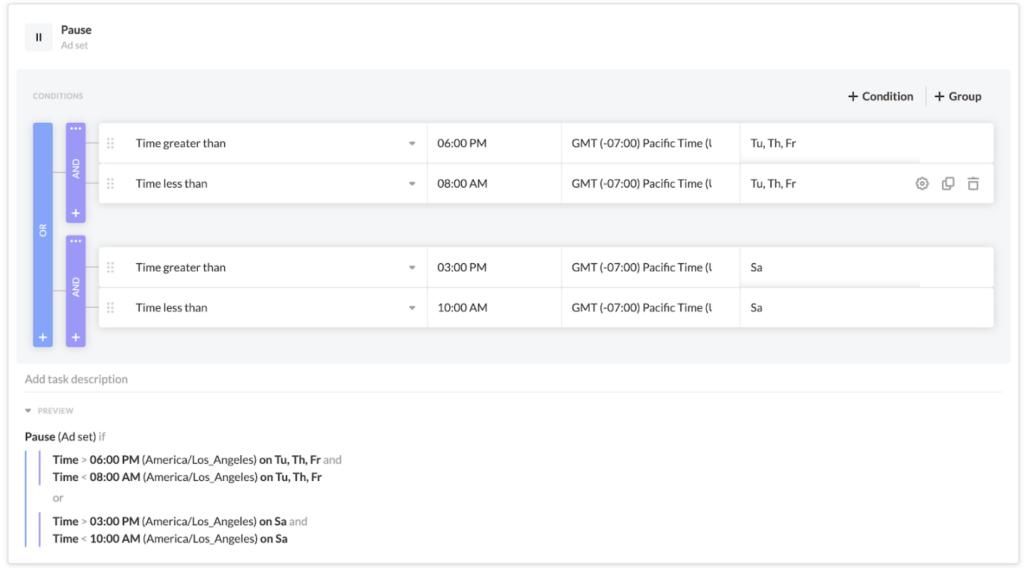
This rule pauses ad sets automatically so that you don’t have to do it manually in Facebook's scheduler.
When you duplicate this rule, adjust the “time greater than” to “time less than” (and vice versa), and then change the main rule action to turn the ad sets on.
If you’re looking for a place to start with this tactic, start by excluding nighttime hours — especially if your conversion goal requires multiple steps.
People typically don’t want to fill out forms or punch in credit card numbers late at night, so they’re more likely to bounce.
Finally, check Facebook Audience Insights to see when you should run your ads and when to pause them.
4 Ways to Update Your Ads to Combat Fatigue
Once you’ve identified creative ad fatigue in your ad sets, what can you do about it?
There are a few easy changes that you can make to refresh your ads, but there’s one caveat — test these changes first. If your updated ads don’t make a dent in your declining impressions or increasing frequency, head back to the drawing board.
1. Change the Look
Sometimes all you need to combat ad fatigue is a few cosmetic changes.
Start by changing the colors of your backgrounds and fonts to create more visual interest. You can also change the font itself to improve readability.
Sometimes simple changes to your call to action (CTA) verbiage can make a difference too. Test more personalized CTAs (“Get My Free Trial” vs. “Get Your Free Trial,” etc.), action words, and font sizes.
You’ll be surprised by how much of a difference just a couple of simple adjustments can make in your campaigns.
2. Change the Assets
If cosmetic changes aren’t helping your ad metrics, consider changing some of the copy and/or headlines to entice your audience.
This doesn’t mean starting from scratch. Your basic offer and ad format can stay the same. Just look for ways to spruce up your content with more active language, variations on your headline and subheadlines, and other copy-based edits.
Similarly, you can change out the images or video in your ad with new assets while keeping the rest of the content the same.
Here’s a great example of using simple video techniques to anchor a new ad:
Again, test a few variations to see what resonates with your audience and gets your ad set back on track.
3. Change the Angle
If changing your assets and the look of your ad doesn’t spur more engagement, it’s time to go a little deeper by tweaking the tone or perspective that your ad presents.
If your content is mostly focused on addressing prospects’ pain points, for example, work up an ad that highlights positive outcomes, and vice versa.
4. Be Consistent
This might seem contradictory since the first three points in this section are “change everything!”, but hear us out.
Even though you can (and should) refresh your ads regularly, don’t let the style of the ad outweigh the substance. Stick to your brand message and keep highlighting the things that make your business stand out.
If you choose your ad formats wisely and prioritize consistency over originality, your customers will develop a deeper relationship with your brand, which can generate greater loyalty and more lifetime value for your business.
Looking for a surefire way to keep ad creative fatigue from affecting your campaigns? Click here to see why Revealbot will be your new best friend.