
Lead Generation On Facebook: Creating Lead Ads


Many niches and businesses are needing a pipeline of leads delivered to them daily. Facebook's lead generation feature is highly underestimated. Many advertisers often complain of poor lead quality when using Facebook lead ads. In this article, I'll show you a few things that will improve your overall lead quality while using lead ads through Facebook.
To create lead ads you need to select "Lead generation" within Facebook's business manager ad objectives. Choose a necessary audience and select what ad placements you'll be using. You'll then need to decide which bid strategy you'll be using. For this example, we are going to choose the "Lowest cost" bid strategy to get the most leads from our budget.
You'll then select continue and choose what ad format you'll be using.
Protip: When running a lead ad to a cold audience it's a good idea to have three different creatives using the same lead ad. We've found that carousel's and video usually work best. When launching I'd recommend using a Carousel, Video, and Animated image or GIF. Run each ad until you reach 2,000-5,000 impressions and then scale the winners and scale back or shut down the losers.
Begin Building Your Lead Form
After you select your creative you will then build your lead form. You can choose one creative and then simply duplicate your Ad and swap out your creatives once you publish your first set.
Click "New Form" to start building your lead form.

Open Sharing
From there you'll be taking to a screen where you can create your lead generation form. The first thing you will want to do is click "Settings" and then select "Open" so your form can be shared by users on Facebook.
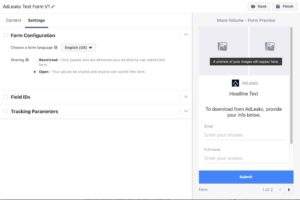
For the form type "More Volume" usually works best for me but you'll want to split test with the "Higher Intent" setting as well to see what works for your market and ad account. If you are wanting people to give you their info you need to provide something in return. A solid lead magnet will produce more leads and make your users more apt to opt-in and give you their info.
Tell Them What They Will Receive
Use a catchy headline and tell the user exactly what they'll receive and how to complete the next steps. See below for an example.
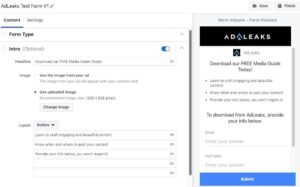
For this example, we are using a "Media Guide" as our lead magnet. This could be a comprehensive guide showing users how to create content, when and where to post that content etc.
Protip: On the last bullet point tell the user exactly what they need to do next to receive the guide. Keep it simple and concise! In the above example, we used "Provide your info below, you won't regret it!"
Custom Questions = Better Lead Quality
In most all of my lead forms, I add at least one custom question. This helps weed out users blazing through the lead form just to receive the FREE item. In this form, I am asking users for their content creation and or media buying experience. See below for an example.

In addition to asking a question, I also would suggest collecting the following: Email, First name, Last name, and Phone number. Collecting phone numbers gives you a chance to hit them up with texts down the road as well.
Don't Forget The Privacy Policy
You must have an updated privacy policy on your website if you are running lead generation ads via Facebook. Paste your privacy policy URL in the necessary box.
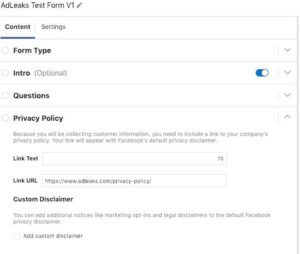
The last thing you'll need to do is customize your Thank You Screen. Tell your customers thanks and inform them of where they can receive their guide or lead magnet. In this example, we will be emailing the guide to our users.
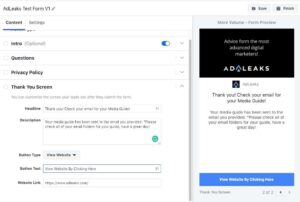
Protip: Automate your leads into your CRM. Facebook integrates directly with some CRM's. You can also use a software such as Zapier to automate your leads into your CRM. This allows you to deliver your guide to them and send them future email marketing campaigns.
You could send users to a landing page or website where they could download or access the promised lead magnet. Whatever you decide you need to ensure it's a pleasant experience for the user. Tell them exactly what to do and deliver on your promise for happy customers.
Wrapping Up
Lead generation can be tricky but when done properly this objective can deliver. Thank you for reading, we hope you found this informative! What are some of your tips for lead generation and lead forms on Facebook? Let us know in the comments.





