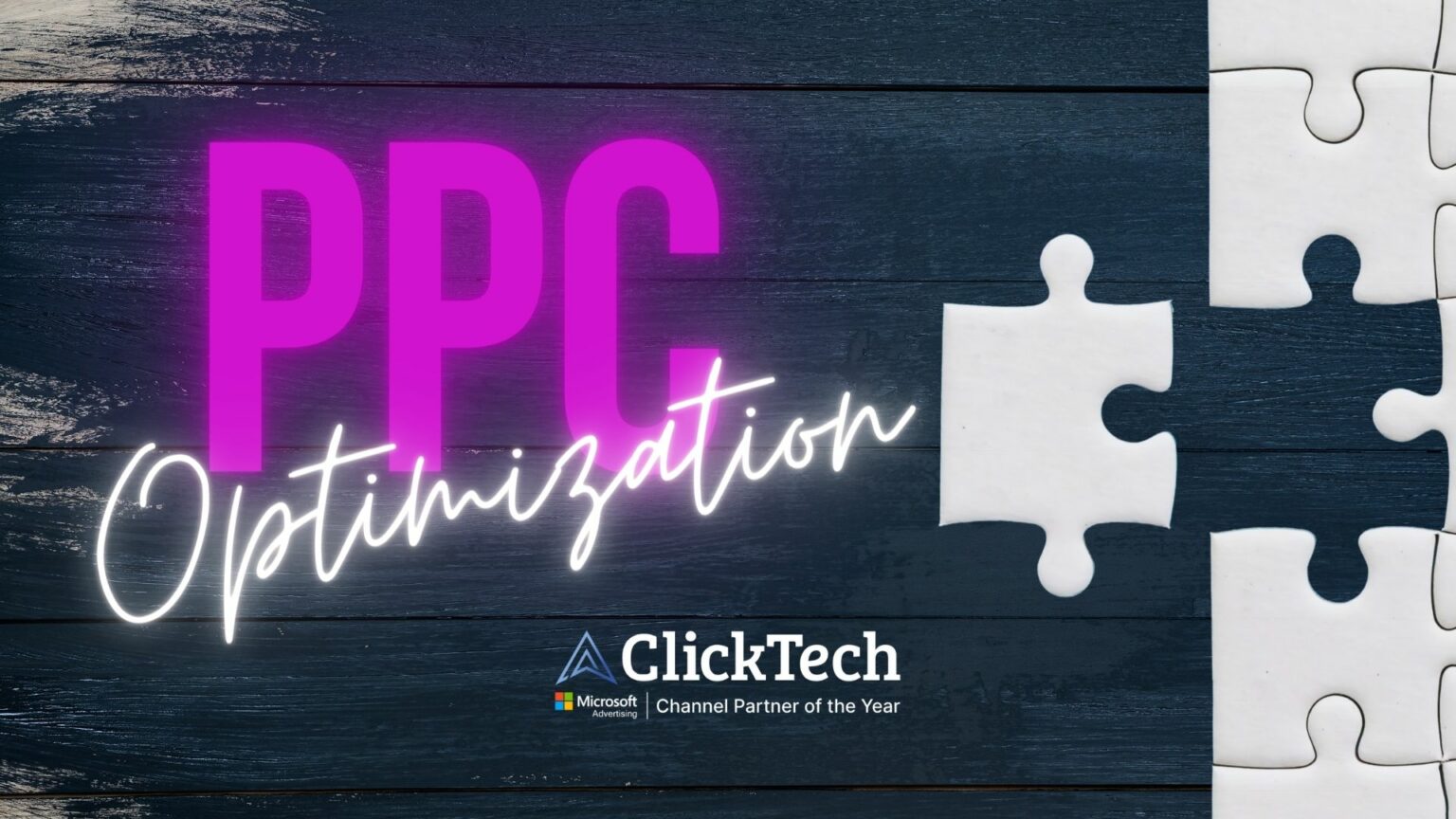How to Create High Converting Landing Pages Part 5 — Chat Tools
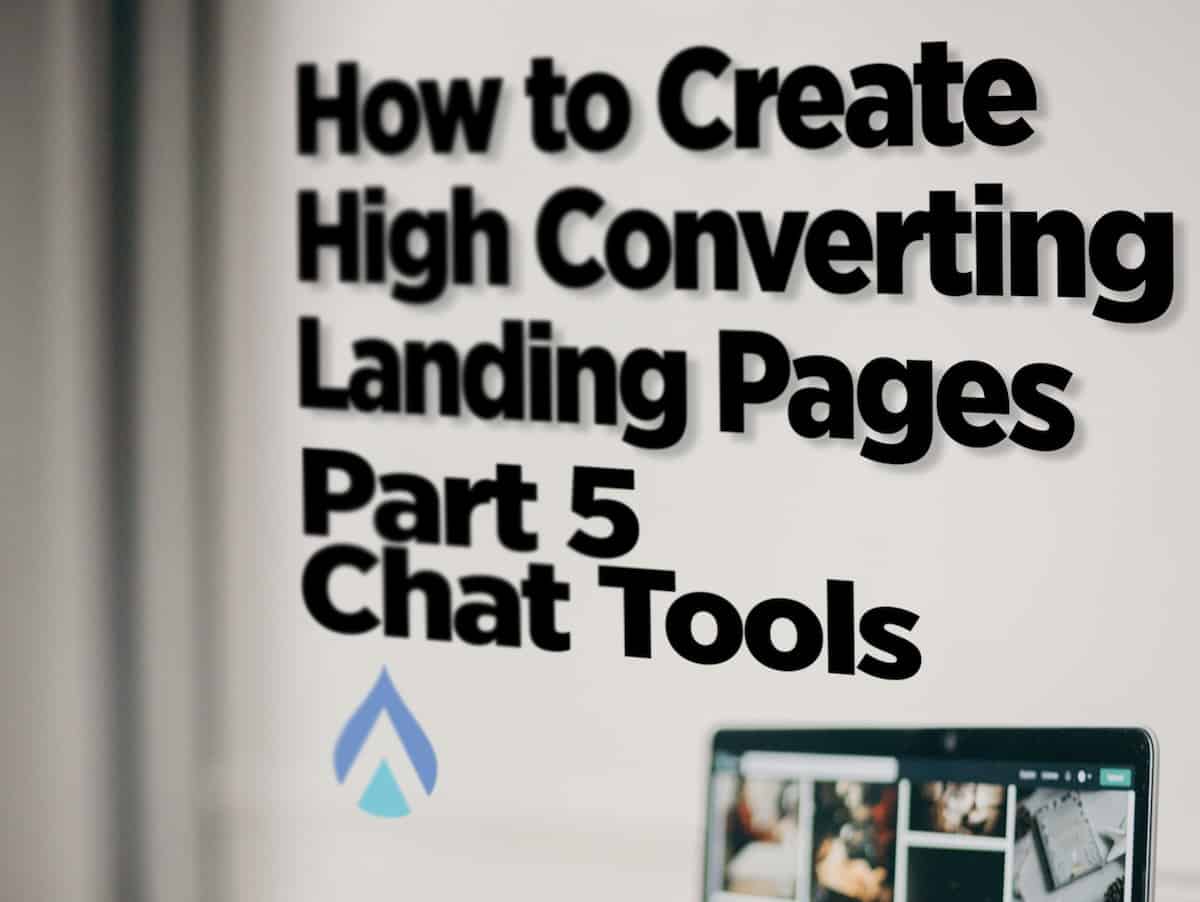
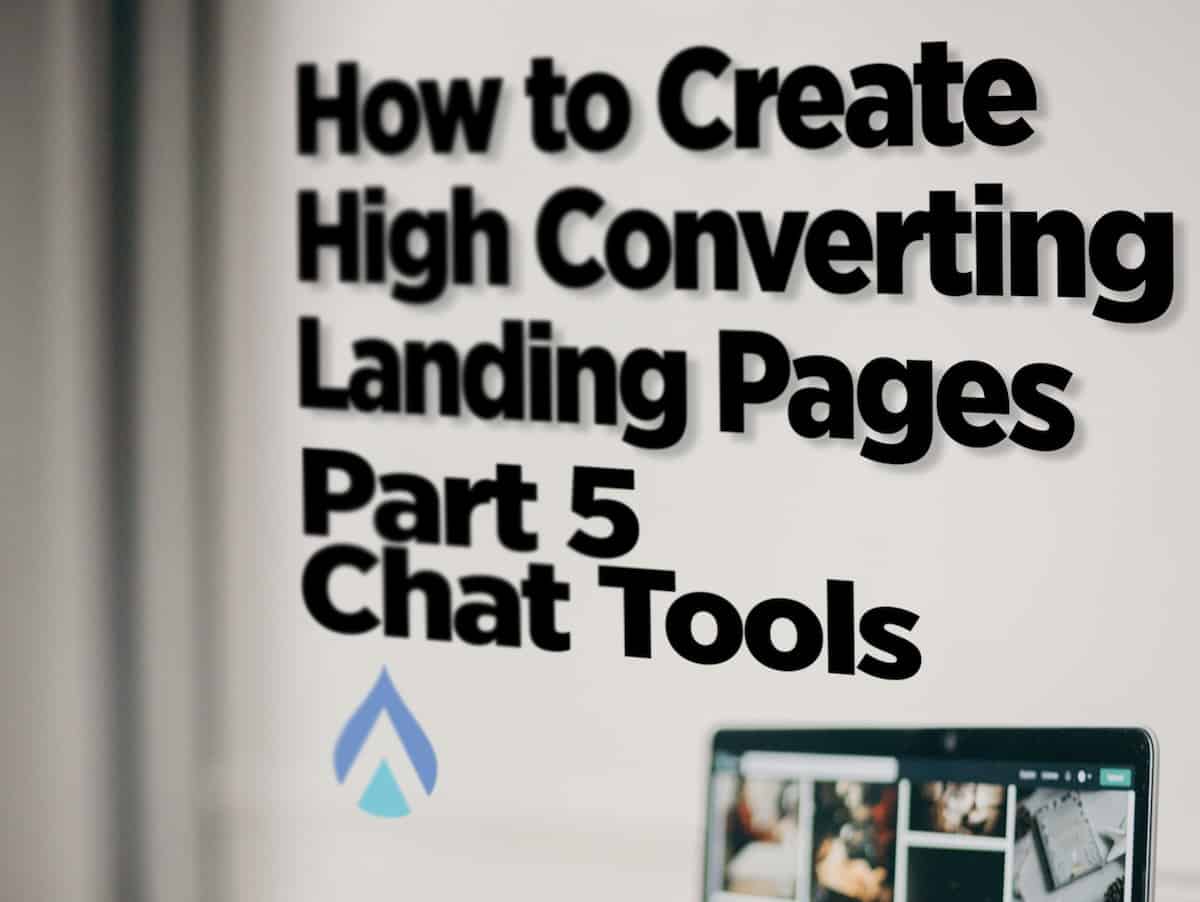
Welcome to the final installment of our five-part series on creating and optimizing high-converting landing pages. In this post, we’ll cover what you need to know to understand and implement landing page chat tools.
But first, if you haven’t read the other posts in this series, click the links below:
1) The Science of Optimization
What Are Landing Page Chat Tools?
Chat tools are programs that provide pre-programmed responses to customer questions on your website, landing page, social profile, or other digital marketing platforms.
These tools are also called “chatbots” or “automated chat messaging.” They use natural language processing to provide answers in the same way that voice recognition systems function in smartphones or search engines.
A chat tool or bot on your site can provide information efficiently, engage prospects effectively, and convert leads successfully -- if you set them up the right way.
How Do Chat Tools Increase Landing Page Conversions?
Apologies to New York and Las Vegas, but the internet has become the ultimate “city that never sleeps.”
And if you have a website or landing page where you’re trying to generate leads, sign-ups, or some other call to action, you need to be able to answer visitor questions at any time, day or night.
Instead of paying for a call center or customer support, a chat tool can provide at least a basic level of 24/7 responsiveness. This can increase on-page engagement and improve your customer service, both of which can drive more conversions.
The growing number of businesses using chatbots also speaks to their effectiveness. According to Business Insider, the chat tool market is expected to increase at a 29.7% compound annual growth rate from $2.6 billion in 2019 to $9.4 billion by 2024.
If your landing page is converting at a subpar rate -- two percent or lower -- installing a chatbot can help you improve your metrics relatively quickly. However, chat tools aren’t right for every website.
ECommerce stores, for example, might not benefit from a chat tool on every page. When users see a chat bubble appear or click on a live chat option, they tend to get distracted from the buying process. If your eCommerce store is already converting at a high rate, a chat tool on every page might actually reduce conversions.
3 Types of Chat Tools
First, we should point out that there are dozens of chat tools to choose from. Each offers specific features and integrations that may or may not be useful for your business.
That said, most landing page chat tools fall into three categories: a basic “welcome widget,” integrated live chat, and conversational landing pages. We’ll examine how each works, as well as some examples of each tool.
1. Welcome Widget
Some companies use basic landing page chat tools to greet customers, answer questions, and provide simple support.
These bots can replace your landing page form by engaging and qualifying potential leads at a higher rate, without necessitating a change to your larger sales funnel or workflow.
These tools are usually inexpensive and very simple to set up. You’ll only need a basic knowledge of website management, and coding experience is almost never necessary.
Welcome Widget Examples
Collect.chat, MarketoBot, Engati, Gupshup
2. Integrated Live Chat
Live chat integrations typically have customization and functionality options that go beyond more basic bots.
These programs combine automation with artificial intelligence and advanced algorithms for a more personal experience. For example, you can use live chat software to target messages based on visitor behaviors like time on site, pages visited, distance scrolled down a page, and more.
Instapage recommends adding live chat to post-click landing pages, where most target users are actively looking for a solution to a problem but are still affected by first impressions. When customers are primed to take action, a chat tool can address potential objections and reduce friction through the conversion funnel.
Examples of Integrated Live Chat
Intercom, Olark, Drift, Zendesk
3. Conversational Landing Pages
Unlike the landing page chat tools above, conversational landing pages don’t replace or supplement your existing landing page structure. Instead, the entire page and browsing experience are built around the chat interface. These usually use either an advanced bot, a real person, or some combination thereof.
These pages take the “isolation tank” principles even further by removing most of the traditional landing page elements altogether. In the example below, the Landbot landing page has a logo at the top, a large chat interface, and that’s it:
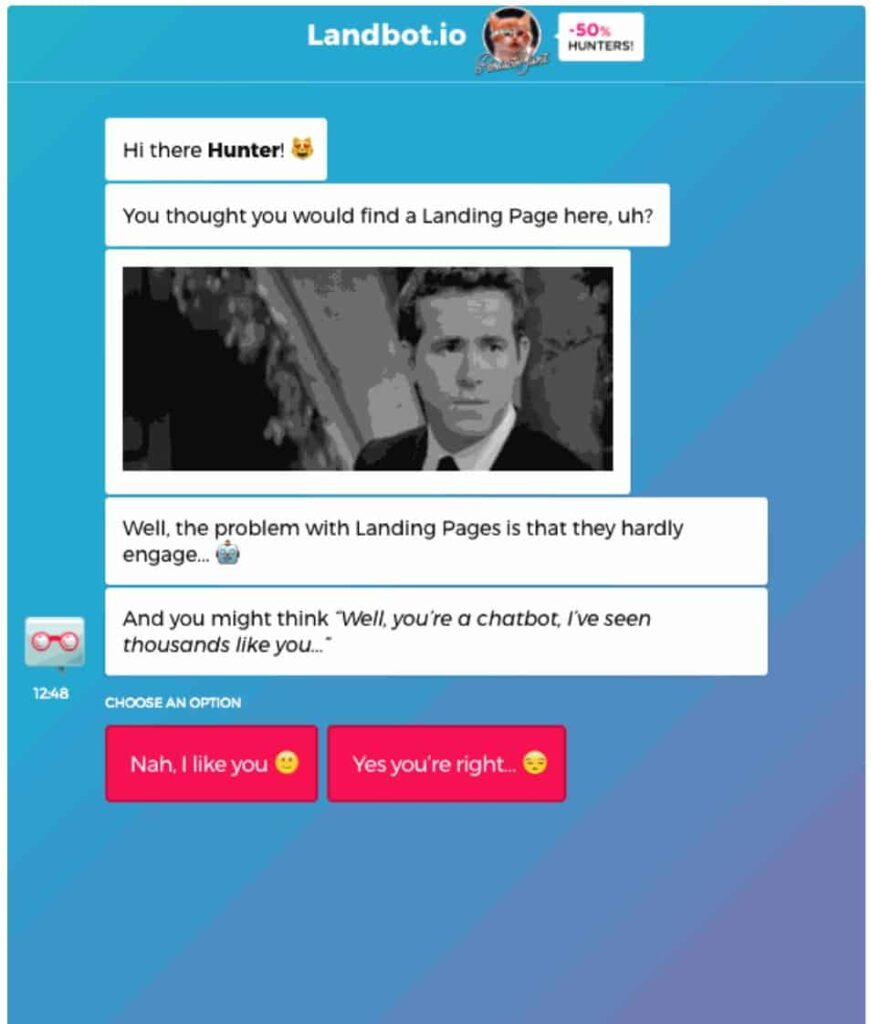
Note the images, emojis, and personal language -- we’ll get into those details later. - image source
Building your online marketing around (and within) a chat tool can also give you access to other platforms that standard landing pages can’t reach.
For example, Facebook opened the Messenger app to chatbots in 2016 and added new features in 2019 that enable marketers to use chat data and targeting information to reach their audiences with bots. Developers can use these tools to create de facto conversational landing pages within the Messenger app itself.
Conversational Landing Page Chat Tools
Landbot, Tidio, Facebook Messenger
4 Best Practices for Setting Up Landing Page Chat Tools
Here are four best practices to follow if you’re setting up a chat tool to increase conversions on your landing page.
1. Get the Look & Feel Right
Many landing page chat tools offer formatting options. You should be able to make the chatbox fit the aesthetic of your site and not look like a third-party add-on (even though it probably is).
Also, while it’s important that your chat tool looks like it belongs on your page, there should still be a visually engaging element that draws users’ eyes -- and clicks -- to the chat. Shading or a call-to-action in a contrasting color usually gets the job done.
Finally, scheduling your chat tool to appear at the right time is important. Think of how customer service works in a real-life store. If a salesperson walked up and asked “Did you find everything you were looking for?” the minute you walked in the door, you’d look at them like they were crazy.
Similarly, if you’re using a chat pop-up, don’t program it to appear immediately. Give the user time to look at your page and make sure they’re in the right place.
2. Customize & Personalize Chats with Data
Even though GDPR and other privacy policies have changed the way some data is collected and stored, you can still use cookies and other tracking pixels to learn about your prospects and tailor your chat responses to them.
This WordStream post lists several opportunities to customize your user’s chat tool experience with data, including:
- Prompts triggered by the specific page visitors are on
- Referencing the city your visitors are in
- Mentioning how long they’ve been on your site
- Attention-grabbing images, GIFs, and emojis
- Split-testing greetings and in-chat text
Leveraging data to personalize your chat can boost your conversions significantly, especially in conjunction with the other best practices in this section.
3. A.B.O. (Always Be Online)
As we mentioned earlier, the internet is a 24/7 operation, and your website should be no exception.
Ideally, the chat tool you add to your landing page should be capable of guiding your visitors down the path to conversion on its own. This could include:
- Collecting contact information for a future sales or support call
- Answering questions
- Completing and verifying a sign-up request
That said, if you can’t afford (or don’t want) 24/7 responsiveness on your site, at least set up an informative and original offline response.
Your away message can still connect with the customer and provide a timeline of when your operators will get back to them. This personalized touch can humanize your business and make prospects more likely to contact you.
4. Track Performance & Test Variations
If you’ve read the previous posts in this series, it might seem like we’re beating a dead horse here.
After all, we’ve mentioned testing your changes and tracking your results just about every time.
But there’s a reason for that. It’s important.
Just like your copy, colors, calls-to-action, and other on-page elements that start with “C,” conversions in your chat tool should be tracked and details should be tested. Try variations on your greetings, images, requests for information, and more.
Finally, let your tests run for long enough to ensure quality results -- usually about two weeks depending on traffic levels.
Put Your Landing Page Chat Tools To Work
Landing page chat tools can take your customer service and engagement to a new level. You can use them to increase support and improve your user experience.
As we’ve seen, these bots can range from simply replacing your on-page form to serving as the centerpiece of your engagement strategy on Facebook Messenger.
Check out the chat tools listed above -- as well as others mentioned in Gold and Platinum AdLeaks groups on Facebook -- to find the right one for your business.
Visit JoinAdLeaks.com for more premium and exclusive online marketing tips.