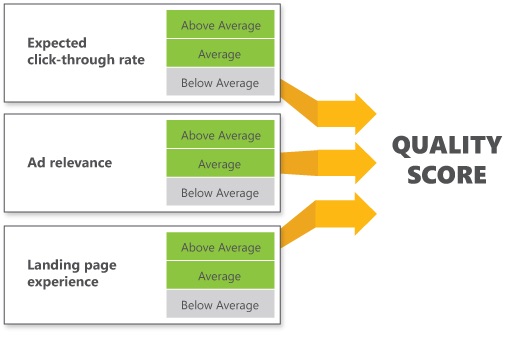The Curious Marketer’s Guide to Microsoft Ads
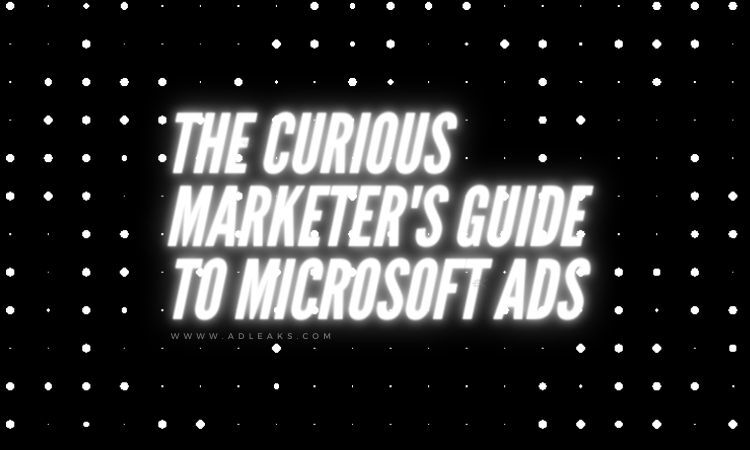
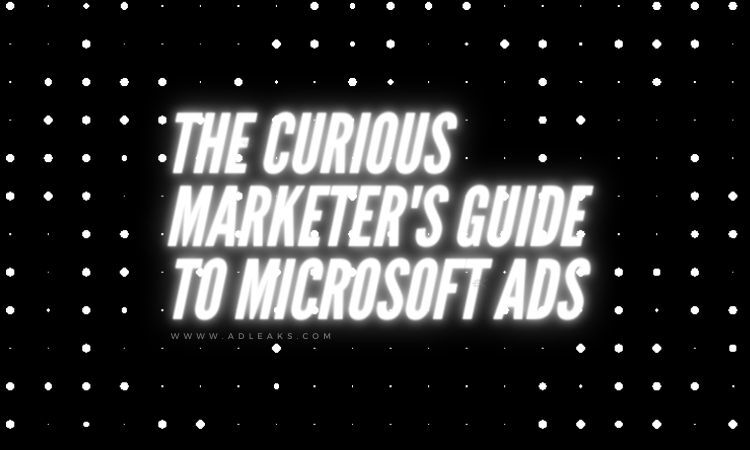
What are Microsoft Ads?
Previously known as Bing Ads, Microsoft Ads are paid ads that appear on various Microsoft-powered platforms and products.

In addition to Bing search engine results pages, Microsoft Ads can appear in places like:
- Outlook Dashboard
- Windows App Store
- Yahoo
- MSN
- AOL
- Xbox
- Cortana
And, these ads can target users based on their LinkedIn profile as Microsoft owns LinkedIn. They have also partnered with Verizon to offer native ads on platforms.
Now we know where these ads run. But should you run them? Like almost everything, there are pros and cons.
Microsoft only has 6% of the search engine market share, but the smaller user base means that there is less competition for keywords.
Your reach can be greater with Google Ads, but keyword bidding is much more expensive, especially in competitive markets. So if you decide you want to give Microsoft a whirl, it’s time to get to know it a little better to see if it’s potentially a good fit.
Who uses the Microsoft Search Network?
This is quite an important question, as targeting the wrong audience no matter how good the ad is, means no sales. And while there are buckets of variables here is a general overview:
- 73% of users are under the age of 45, and 40% are aged between 35-54
- 44% are female and 56% are male
- 53% are married
- 57% have children at home
- 35% have income in the top 25% - meaning they have an income to spend
- 34% have graduated from college
If you want more refined data, you can review Microsoft’s Search Network Data. There is good news for the Auto Industry, B2B, Travel and Retail Industries to be found there. And if you want to reach an international market, Bing, although censored, is not blocked in China.
How Much Do Microsoft Ads Cost?
In the US, the average cost per click for Microsoft is $1.54. But of course, this varies depending on what you are advertising and how much you want to battle for keywords.
Other statistics show these ads as being 33.5% cheaper than Google. While others claim the average CPC on Google is $20.08 and Bing is $7.99. And others say it is 33% less than Google Adwords.

These statistics may fluctuate depending on who you ask and when, but there is clearly a major difference in price point. And while your budget shouldn’t be the only component in your ad buying decisions, it is certainly one of the factors.
Getting Started/Campaign Types
Today, Microsoft Ads offers six different types of campaigns. Your options include:
- Microsoft Expanded Text Ads: These are mobile-optimized ad formats that include longer ad copy and better text optimization.
- Microsoft Responsive Search Ads: Provide up to 14 headlines and 4 descriptions and allow the algorithm to optimize the best combination to reach customers.
- Microsoft Dynamic Search Ads: Ads that are dynamically created to respond to customer searches
- Microsoft Product Ads: These are images from your product catalog that include prices and seller information
- Microsoft Audience Ads: Although not widely available, where they are available they allow advertisers to place ads in articles and are non-search placements
- Microsoft Advertising in Bing Smart Search: In a nutshell, these are pay-per-click ads, but try to include a preview of your landing page.

Tips to Start Using Microsoft Ads
So now you know where these ads appear, to whom, how much, and what campaigns are available.
Before we go, here are some of the most important things to keep in mind when beginning your Microsoft ad journey (if you choose to start one.)
- You can import Google campaigns to Microsoft (although there are some differences that will need to be managed)
- Use broad targeting to start off
- Take advantage of the fact you can assign campaigns to different time zones
And finally, use Microsoft’s Quality Score to determine how competitive your ads are. Then decide if you need to work harder or kick back and relax for a few days.
For more advanced and exclusive digital marketing secrets, click here to Join AdLeaks now!