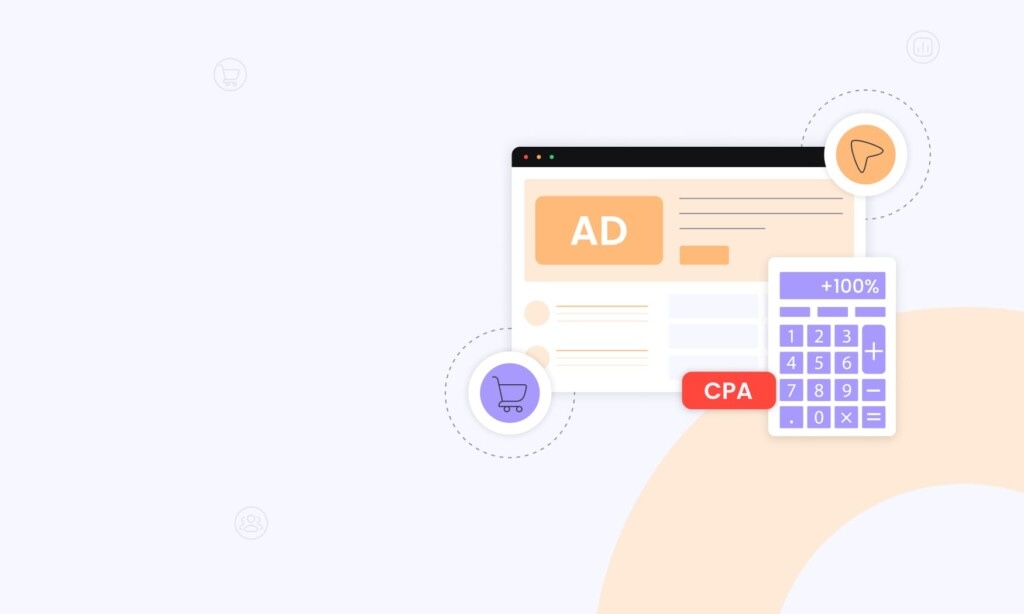Getting Started With Facebook Ads


Facebook marketing has become increasingly popular. 90% of social media users are on Facebook, which is significantly higher than other platforms. The platform has a massive audience therefore many brands big and small are investing in Facebook.
Join The Party
Facebook has many tools that allow you to sell more products or services and expedite your business growth. Continue reading and I will teach you how to effectively start your Facebook advertising!

Massive Reach Through Multiple Channels
Part of what makes Facebook a great platform for advertising is the availability of multiple channels. See some of the channels and tools that are contributing to many brands recent marketing success.
- Facebook Shop: Facebook fans can shop on your fan page as well as your Instagram Shopping catalog.
- Facebook Marketplace: You can engage in Etsy-like peer-to-peer selling without the fees. In addition, Facebook’s recent Marketplace update brings in Instagram-like recommendation features to expand your store’s reach.
- Facebook Dynamic Retargeting Ads: You can retarget users who landed on your website with similar products to what they viewed. Facebook's algorithm pulls the products from your feed that have the highest engagement. (Facebook Shop is required)
- Shopping on Instagram: Followers can shop tagged items in your Instagram post. (Facebook Shop is required)
- Shopping on Stories: Followers can shop tagged items in your Instagram stories. (Facebook Shop is required)
The Facebook ecosystem has built a network with great reach power for brands of all types. Goals, experiences, and budget are factors to consider as you get started. A couple of additional questions should be answered in order to set your brand on the path to success.
- What type of ads should we use?
- How do we accurately measure ad performance?
- What kind of budget should we assign to Facebook?
- What will be an effective way to create an audience?
A Step By Step Guide To Start Your Facebook Marketing
- Set up your Facebook business account. Click Here to set up your business manager.
- Determine the campaign type you want to run. Either cold traffic campaigns or re-marketing campaigns.
- Determine your customer awareness stage you are targeting. Run ad objectives that are suitable to your targeting audience once you determine what awareness stage they are in.
- Determine your ad format. Will you be using a single image, video ad, carousel, or collection? ProTip: Duplicate your campaign at the Ad level and add additional creatives along with your first choice. Ideally one would want a static image, video, carousel ad, and animated image all within the same campaign.
- Choose your targeting based on Facebook’s options. Include interest and brands, life events, age and gender, specific location, specific language etc.
- Build a killer Look Alike Audience. Download a list of your best customers from your website or CRM and upload it into Custom Audiences for a highly targeted lookalike campaign.
- Build out your Facebook ad creative.
- Determine the overall budget and determine your KPI’s you will be tracking. (Key performance indicators)
- Track and measure results using the Facebook pixel and a custom conversion.
- Monitor the campaign daily and optimize to hit your desired return on ad spend (ROAS). *You may need to update your ad creative/copy and or your targeting.
Be creative, think outside the box to create a plan, use your resources wisely and dive in. Oh, remember to have a little fun as well!
Happy Hunting!