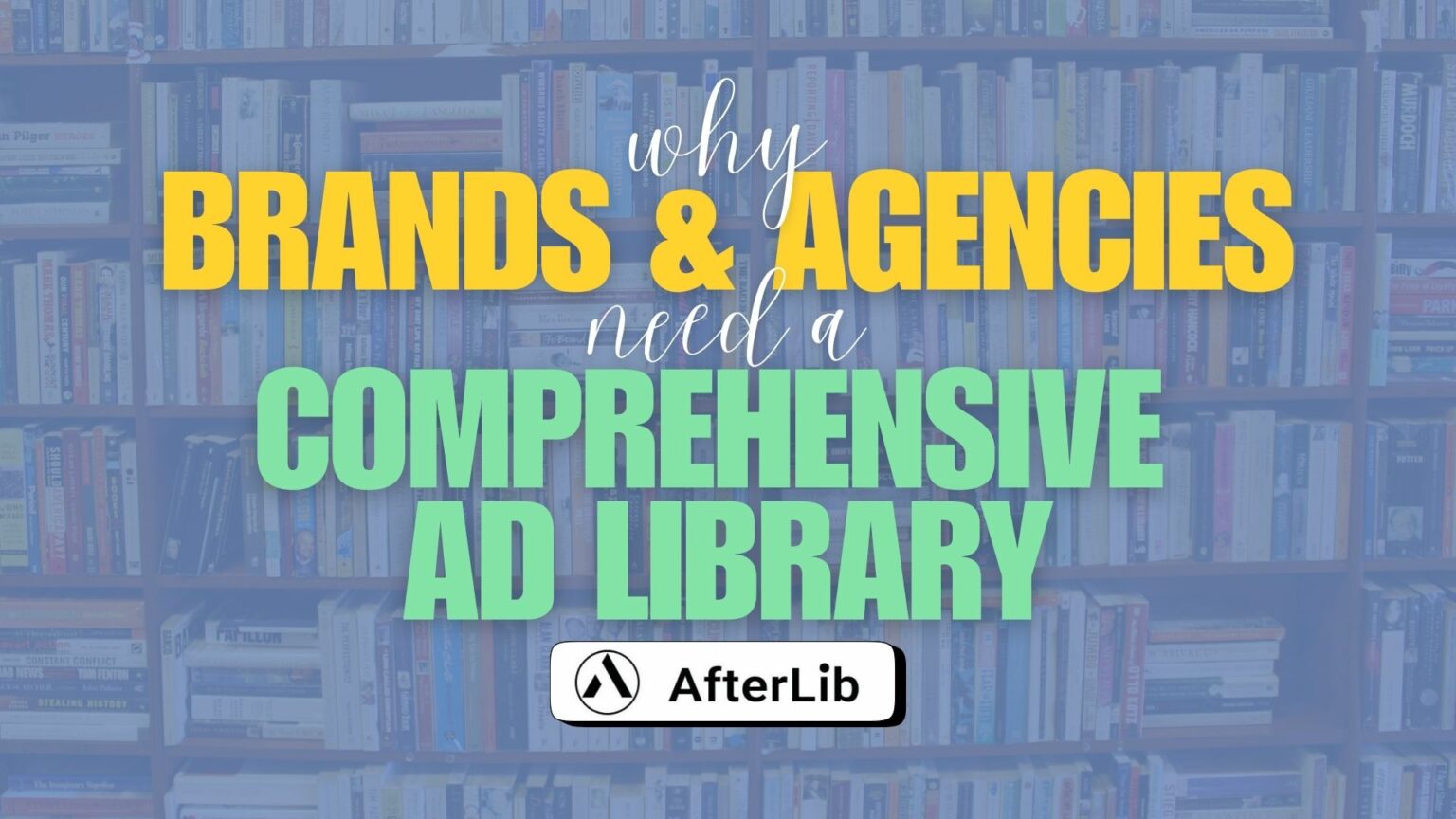Facebook Dynamic Creative 101


Dynamic Creative is a new Facebook feature that I'm sure you have heard a lot about. In this article, we are going to break down this feature and give you some tips on how to properly utilize it within your Facebook campaigns.
Dynamic Creative allows you to upload multiple assets such as videos, headlines, and CTA's on the Ad level. Facebook then generates different combinations of your assets using what you've provided.
Once you have collected some data, Facebook will start to optimize your ad with creative components that are delivering the best results. You can access this feature within the Ad Set level of your campaign. You'll see the Dynamic Creative toggle below your objective choice.
See the image below:
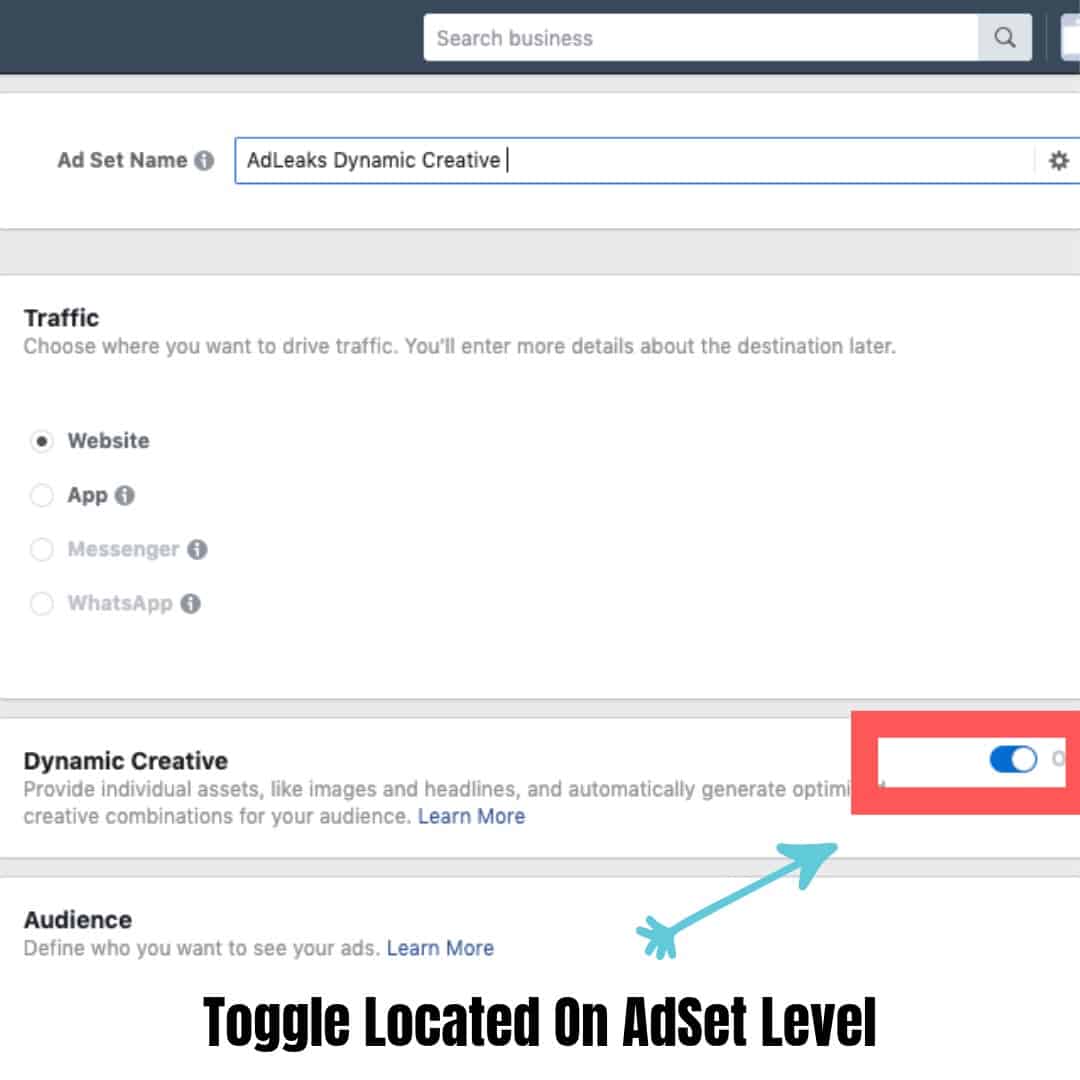
Facebook recommends using this feature in the middle and bottom of the funnel retargeting. Ultimately, Dynamic Creative is best utilized when testing multiple product images, CTA's, and headlines. The goal of the Dynamic Creative feature is to serve your audience the most high-performing creative combinations with more ease than past testing methods.
Dynamic Creative: Example
In the example below, I have two separate videos that are promoting our AdLeaks paid groups. The videos are similar in that they have the same goal (getting users to sign up for AdLeaks) but the styles and wording of the videos are a little different.
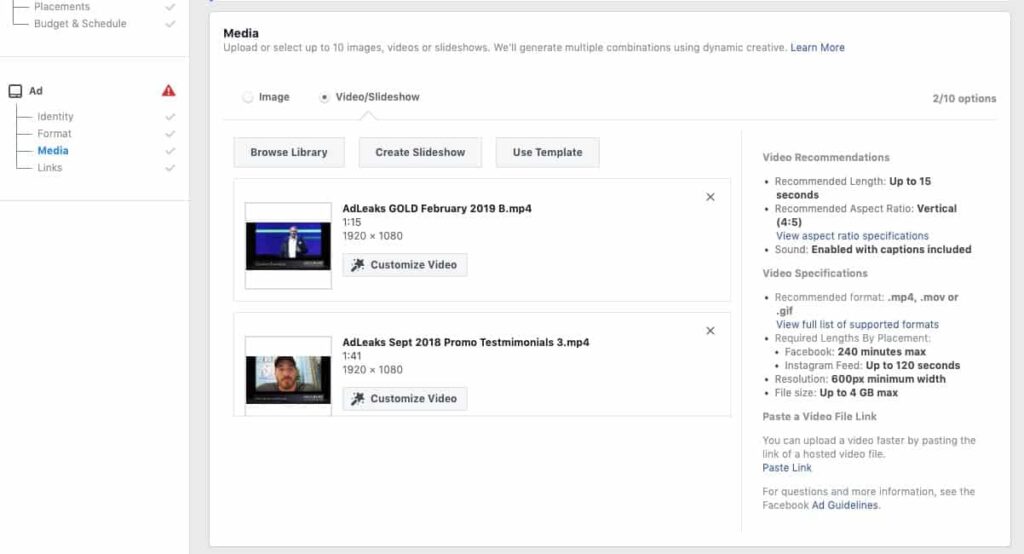
Note: you can not use both images and videos when utilizing Dynamic Creative. You can test up to 10 separate images OR 10 separate videos/slideshows.
You then continue to build out your ad as normal. You'll notice an "Add" button where you can utilize multiple "Text" "options. See below for a screenshot example:
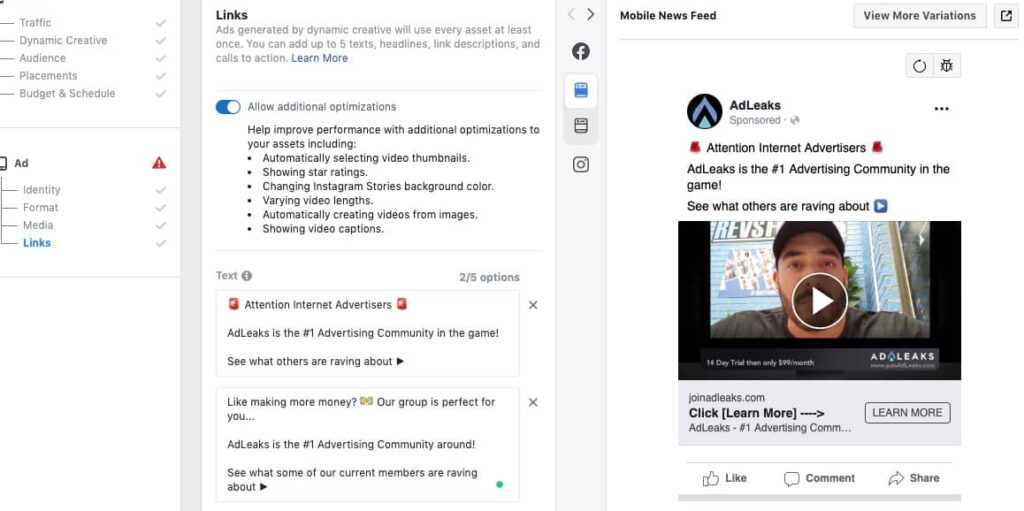
You can even test multiple headlines. Not every user is going to like the same combination of advertisement. In the example below, I am testing to see if our users like the word "Tap" or "Click" better. I am also testing one headline with an emoji and one headline with more traditional typed out arrow. ----->
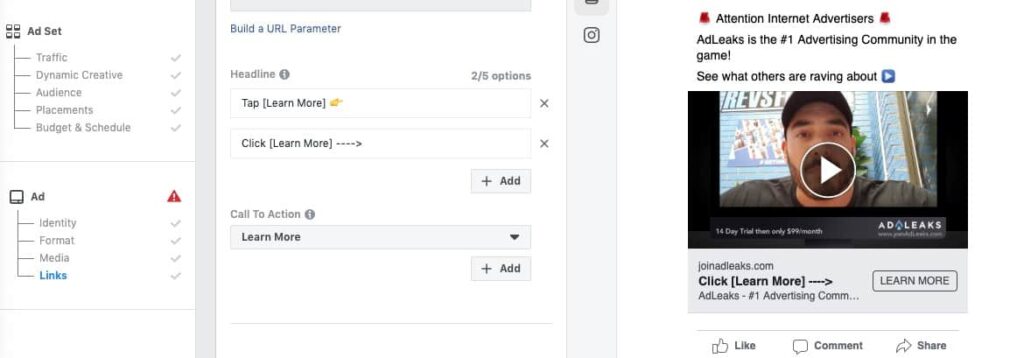
This is just a little intro to Dynamic Creative and how to get started using the feature. What are your thoughts on this feature? We've been hearing really great things about combining Facebook Dynamic Creative with CBO.
Has anyone tried this method? Comment below and let us know! Have a great day everyone and Happy Hunting. 🙂