
Facebook Ad Spying Tips


Wondering what kind of ads your competitors are using and how you can check on them? There are a lot of ways you can see your competitions ads. Media buyers refer to this practice as ad spying. In this post, we will give you three ways to help spy on your competition.
Ad Spying Strategies
1. Facebook Page "Info and Ads" Section
The "Info & Ads" section is a great way to spy on ads. All you need to do is go to your competitor's Facebook page and click the "Info & Ads" section. This allows you to see all of their active ads.
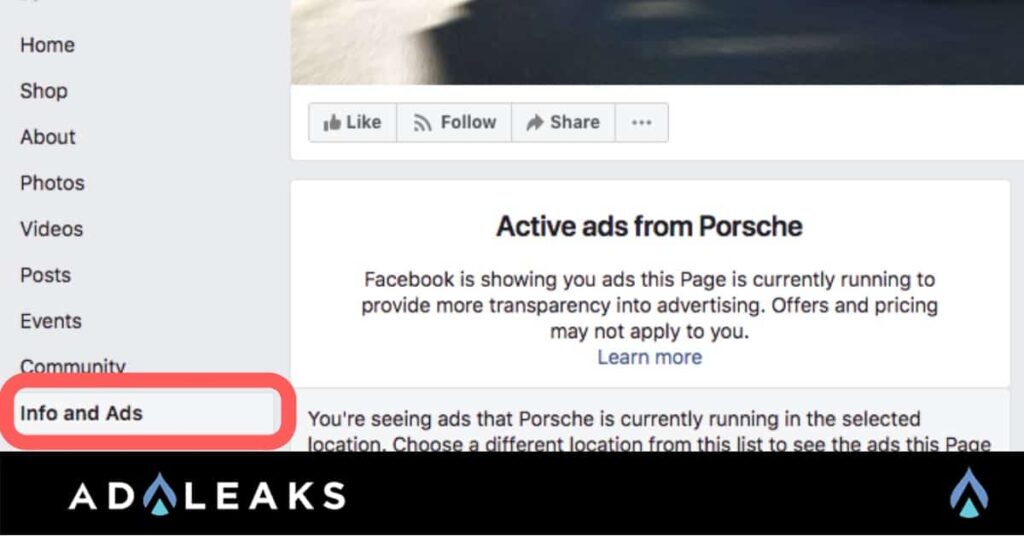
Because of this update, many e-commerce stores have started niche pages to run their ads to avoid being spied on. One way so you can still spy on these pages is to use their store URL in the Facebook Search Function. Usually, their niche pages come up on the results if they haven't used link shorteners.
2. Back to Basics: Google
Simply type in your niche + Facebook ads. You can get some pretty good results depending on your niche and the time of year.
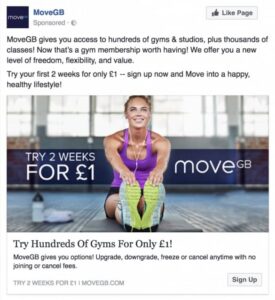
3. Chrome Extensions & Apps
There are many chrome extensions and apps that you can use to spy on your competitor's ads. Some of the tools are garbage and useless so be smart when using these kinds of tools.
Protip: Another great way to keep track of your competitors is to add them to the pages you "follow" in your insights area. It goes beyond just showing you their ads in the newsfeed and shows you how many news likes, engagement etc they get and how they are trending compared to your own page.
Now that you are able to see some of your competitor's ads, you can use them as inspiration. Challenge yourself to make better creatives and use the data you gather to optimize your campaigns.
Happy Hunting 🙂
P.S. Today is the last day to save BIG on the AdLeaks and I-Stack event in Sin City. ???? Click below for the speaker's list and event details. We look forward to seeing you there!
*Want to join the VIP dinner as well? There is a sale that ends today! Use the code istacksave50 to save $500 on your VIP dinner ticket.





