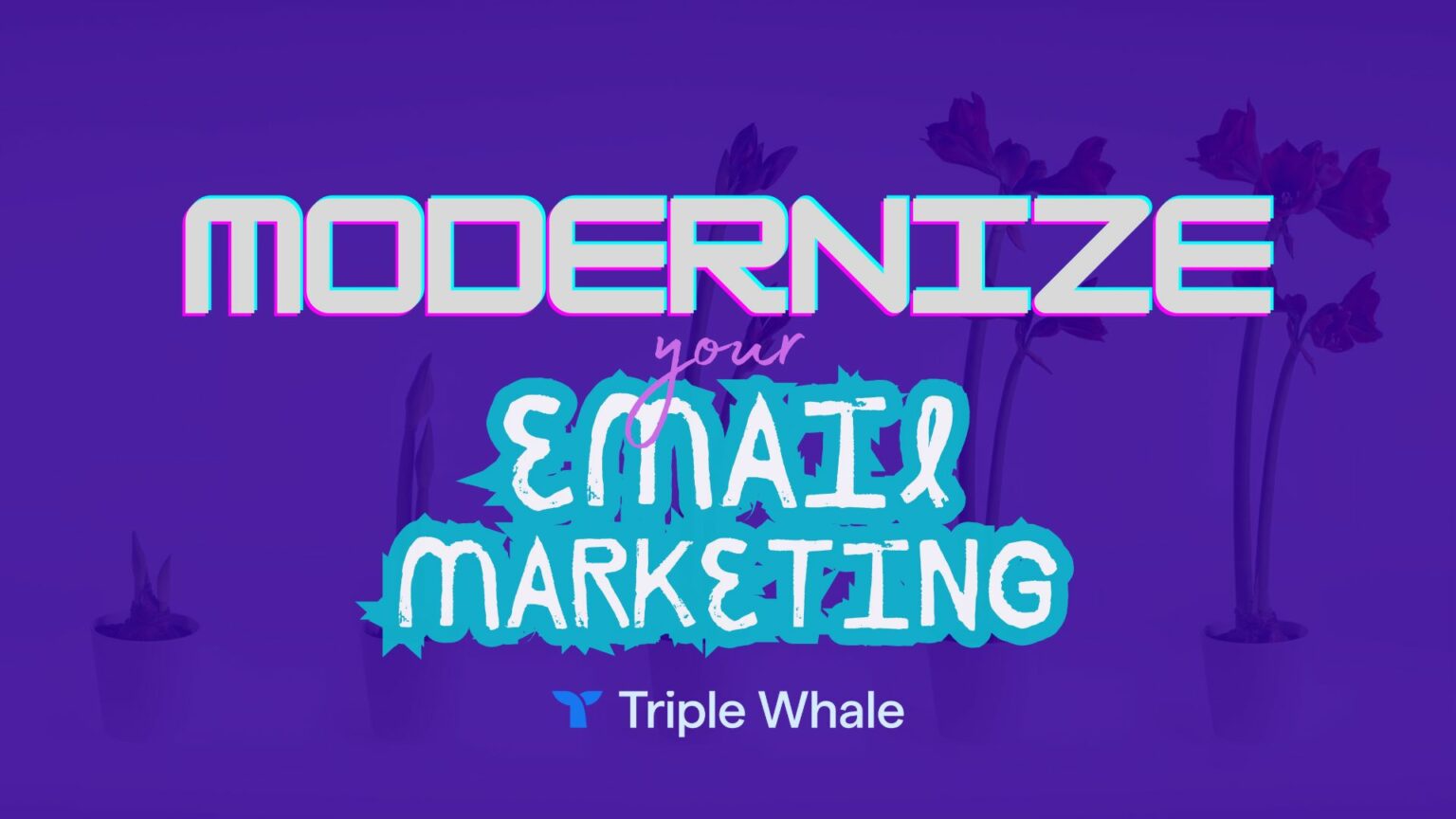
The Best Way to Build a Targeted Audience for Retargeting


In this article I will show you a basic yet extremely effective way to use retargeting to put your ads in front of people who have already shown an interest in your product/service. In the Facebook Ad Buyers group, you will see this commonly referred to as the "Carpet Bomb" method.
In this tutorial we’ll be using a video views campaign as they are the cheapest way to get your video ad in front of people, you can often pay $0.01 or lower per 3-second view. You can also use the Website Conversions or Page Post Engagement objectives for this as well though.
Step #1
Head over to your ads manager and create a video views campaign with your video/slideshow using the video views objective.
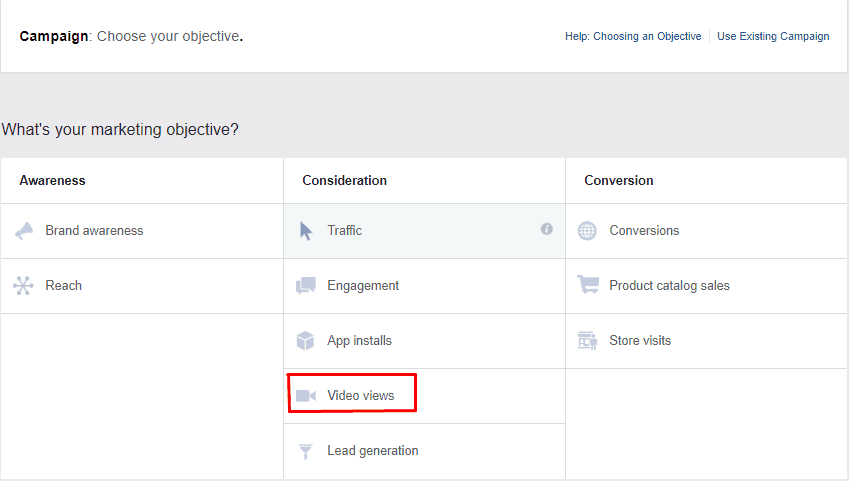
Make your ad with your standard interest/behaviour targeting or Lookalike audience, you’ll want to gain at least 10,000 views on your video ad before continuing onto the next step, the more views the better as this means more people you will have to retarget.
What we’re going to be doing is retargeting people who have watched at least 75% of your video using a Custom Audience. Using such a high percentage means getting people who have shown the most interest in your product/service as these people would watch more of the video than someone who wasn’t and might only watch say 25%.
Step #2
Once you’ve collected over 10,000 views on your video you can begin the process of building an audience for retargeting, for this we’ll be using Custom Audiences.
To create a Custom Audience of people who viewed 75% or more of your video head over to your Business Manager and navigate to Audiences:
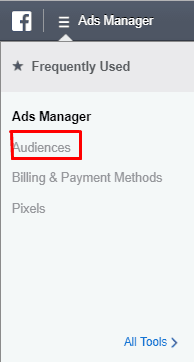
Once in your Audiences click the blue “Create Audience” button and choose Custom Audience
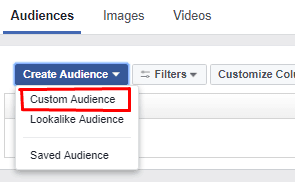
From here choose Engagement and then Video Views as your objective:
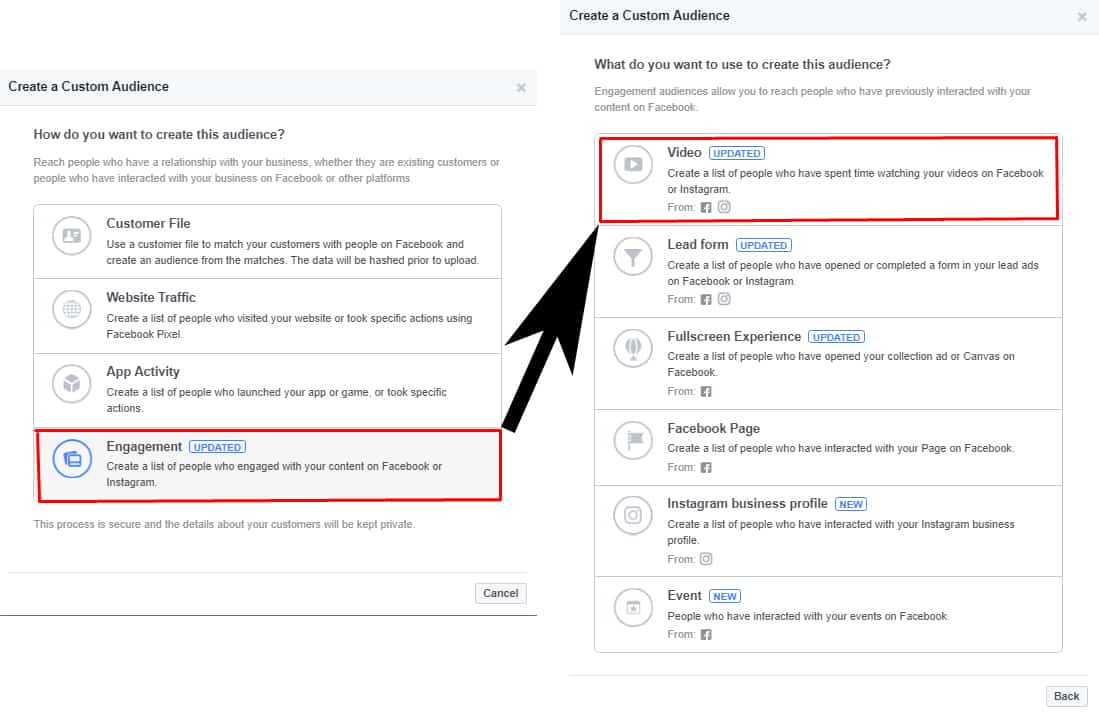
Once you’ve done that you will have a few options to choose from, engagement type, amount of days to scrape users from, your video to use and your audience name.
For engagement type, you will choose “People who have watched at 75% of your video” and then choose the video you have been promoting.
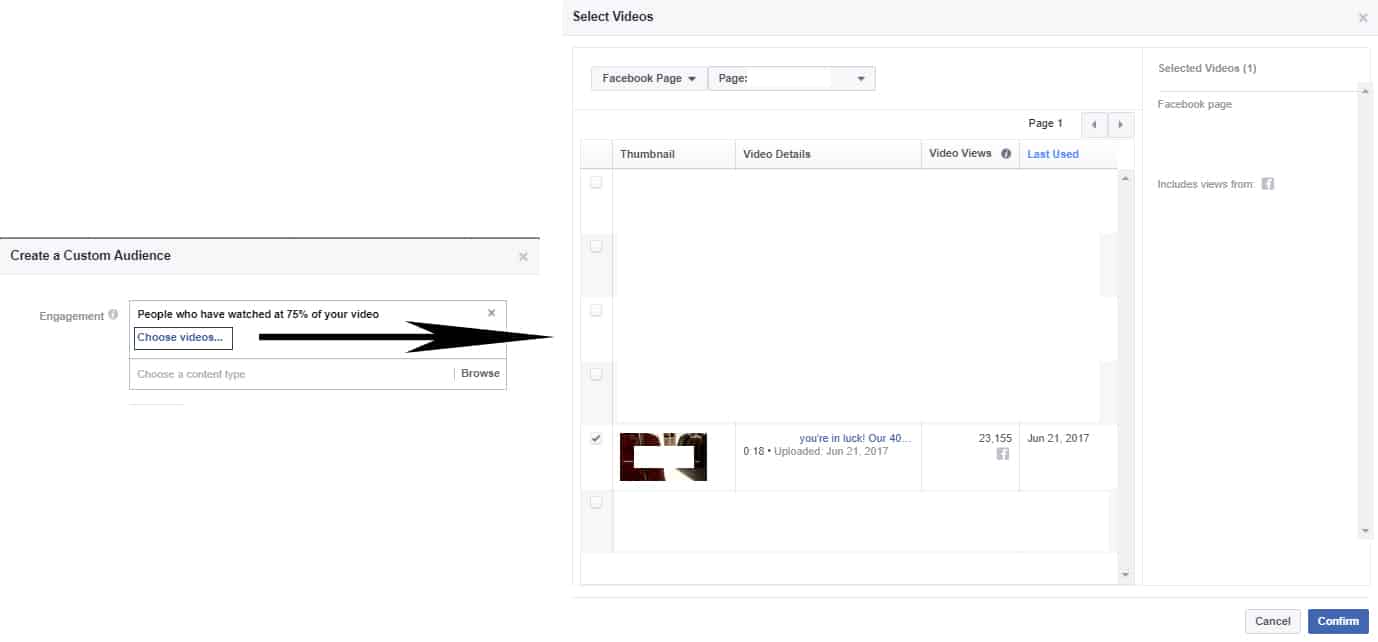
For the amount of days to scrape users from I leave mine at 365 unless the video I have been promoting is older than a few months then I will change it to however many days I have been promoting it to prevent recollecting old data.
Once you’ve filled out the Custom Audience it should look something like this:
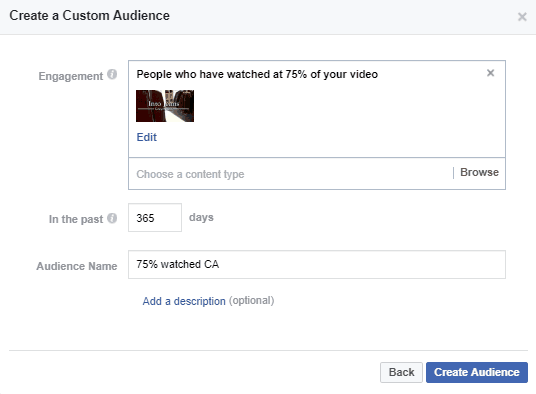
Click Create Audience and Facebook will populate your new audience, this can take a few minutes for Facebook to pull the data and put it in your new audience.
Facebook will auto update your Custom Audience with people who fall into your audience's rules, in this case, people who viewed 75% of your video.
Once your Custom Audience has been created it will look like this:
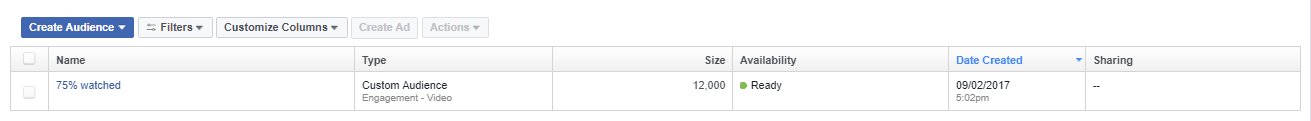
Creating an ad with your retargeted Custom Audience
The fun part, getting to retarget this new audience and make some sales.
To create an ad using this audience you can select the audience and then click the “Create ad” button:
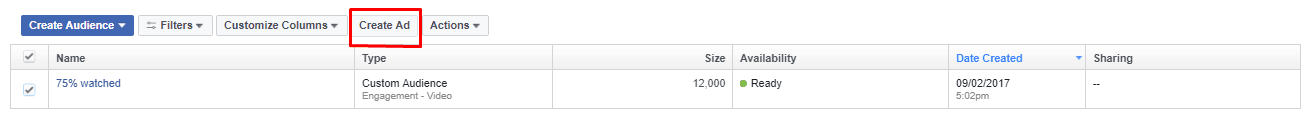
Or you can choose your Custom Audience when choosing your audience creating an ad:
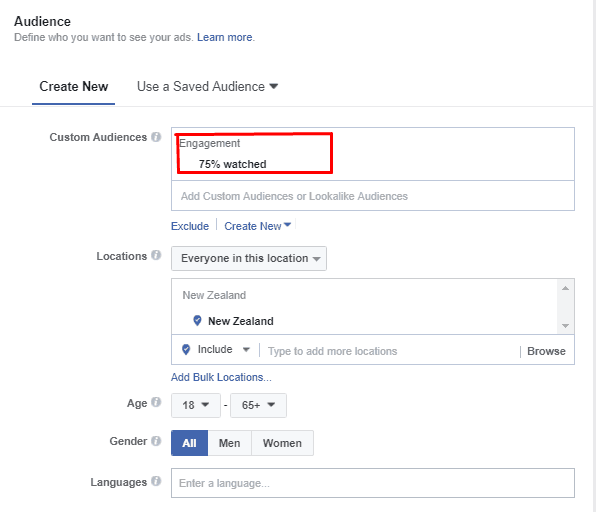
And that’s how to cheaply create an audience you can use for retargeting. From here you can retarget those users with a more "direct-response" style ad to get people to sign up for a service, fill out a form, purchase a product and so on and you can also build a lookalike audience to find other users on Facebook who "look like" the people that watched 75% of your video!
I hope this article has given you the knowledge to go and create a great audience for retargeting and makes you some money!



