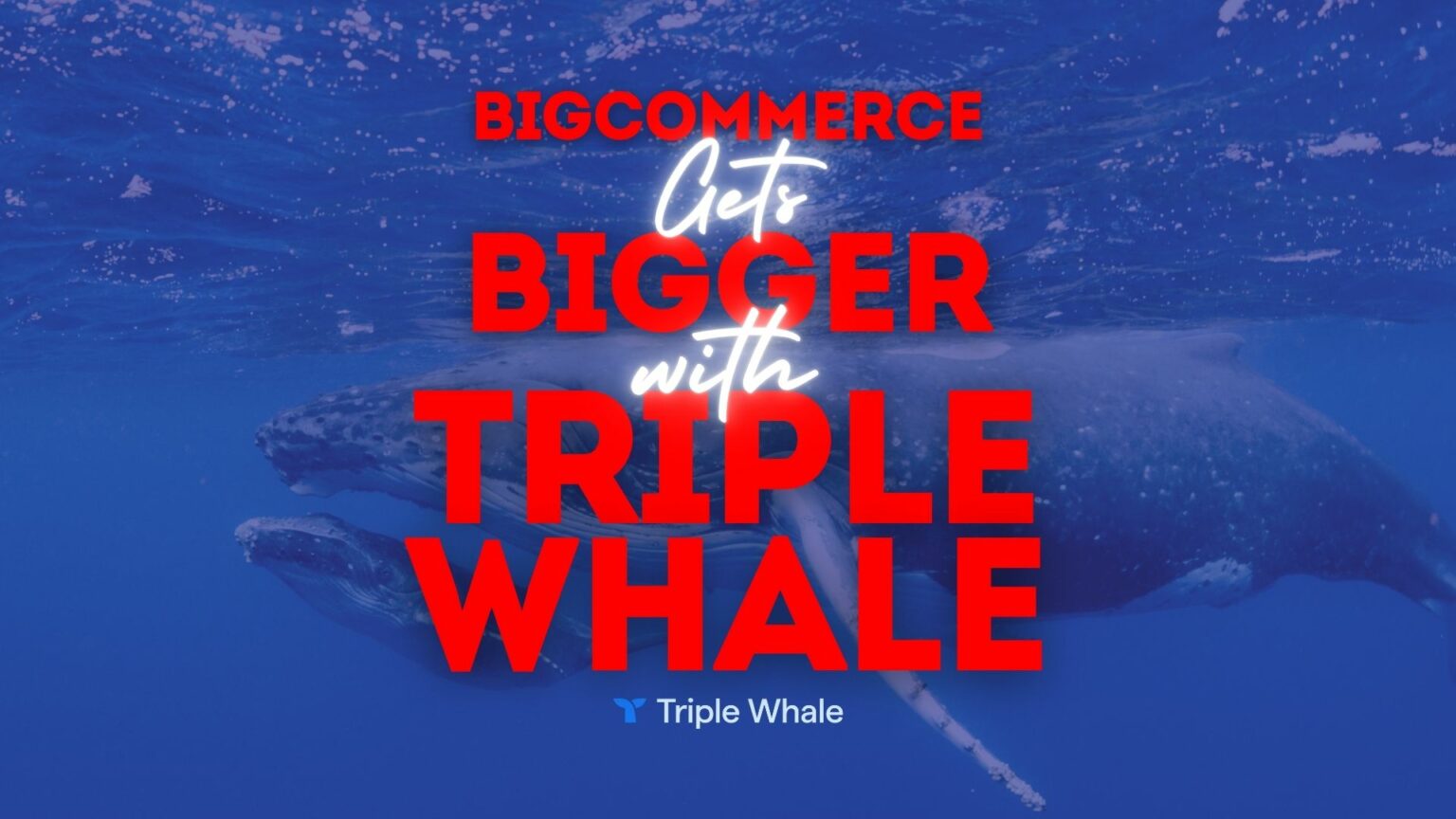
5 New Ways Facebook Made Managing Your Group Even Easier
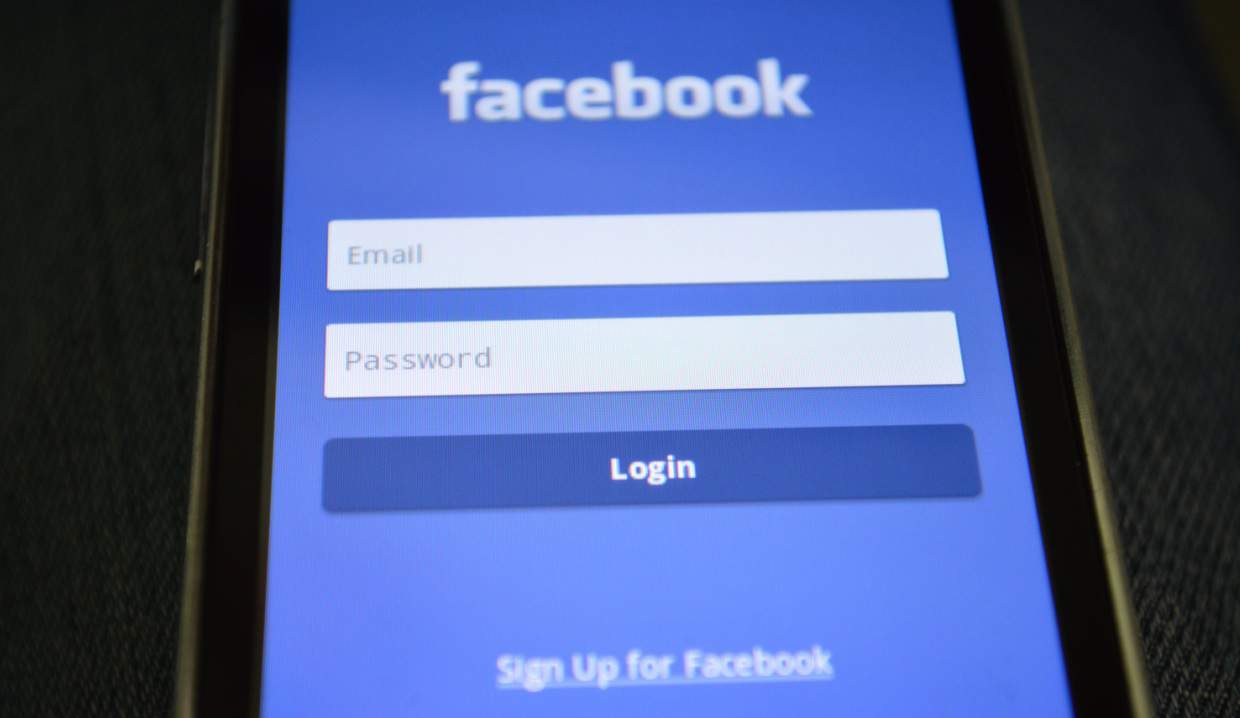
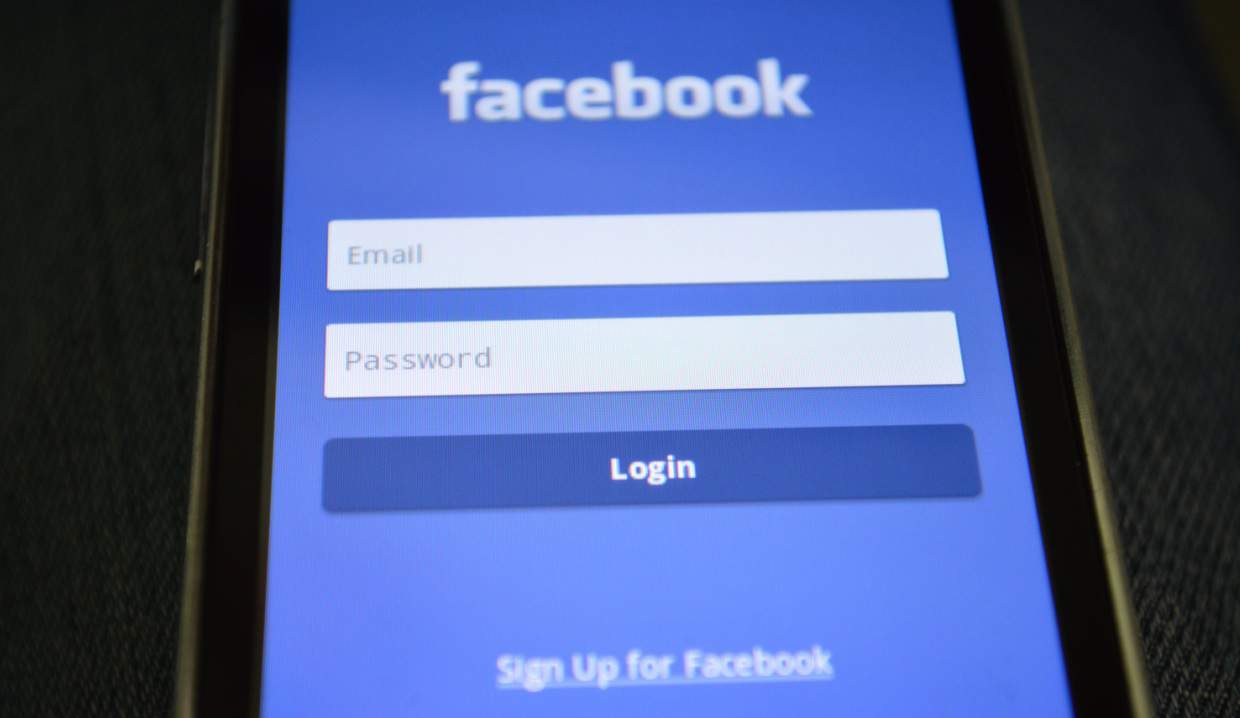
As a leader of a Facebook group, your duties include things such as: selecting privacy levels, attracting attention to the group, having clear and concise guidelines, and selecting good admins.
Well, Facebook recently just had a summit this past month and addressed these topics and much more. In June of this year, Chicago was host to Facebook's first-ever Communities Summit. There were hundreds of the sites group administrators in attendance to discuss ways to interact and communicate better with their groups. Four months had passed since the summit and now Facebook has announced several new "tools" for administrators and their members.
Update #1 – Facebook Group Welcome Messages

For starters, administrator's jobs just got a bit easier as when welcoming new members to the group. Administrators can now write a welcome post that will automatically tag all the new people to the group. Instead of having to go through the members list individually to add these newer members to your post, with this new update, it should only take a few clicks to get it squared away and make all the new members are tagged.
Update #2 – Identifying Administrators
Another issue that came up during the summit was that members want to be able to identify leaders and other members of the group. So Facebook has now added badges for administrators of the group, new members, and moderators. Remember that karate photo you posted on the judo page? It makes it easier for that new member to reach out to an admin before breaking a rule of the page.
Update #3 – Searching Members Post History
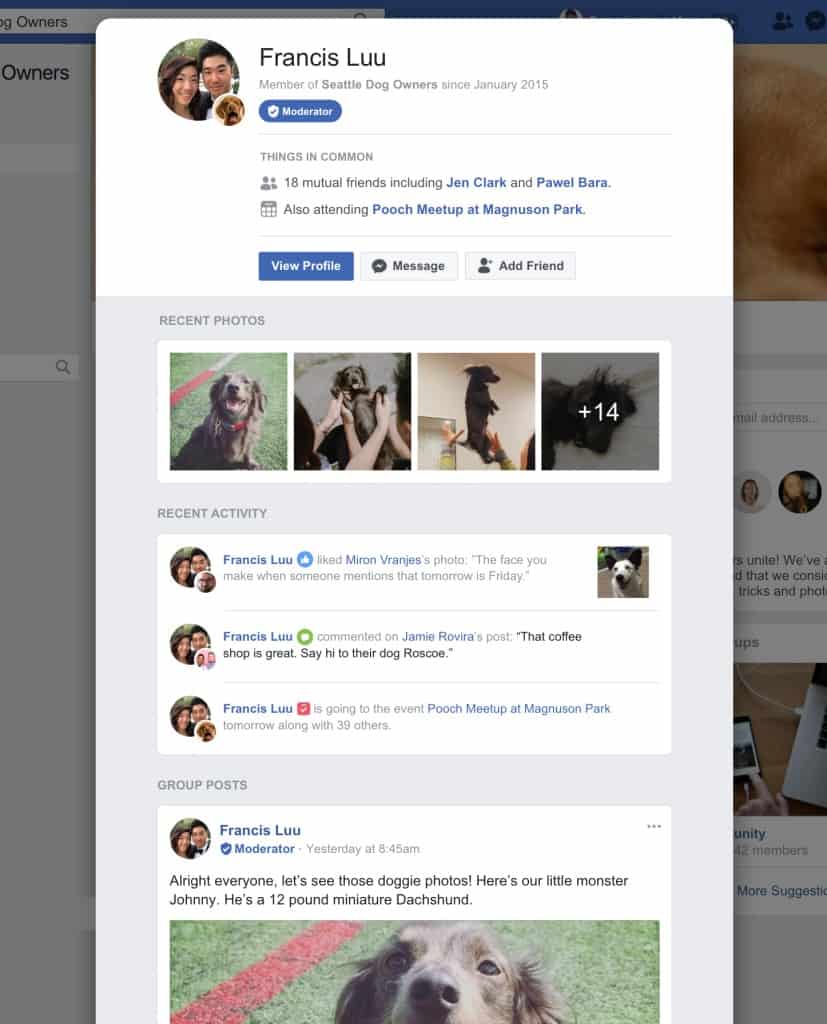
Have you ever read a really thought-provoking post on one your group pages, and then wanted to follow up with the person who posted it? Well, previously you would have to scroll through a week's worth of posts just to find it. But, now with the new updates searching a member's profile is even easier. The new feature is aptly called member profiles. Now, when group members click on another person's name they will be directed to a group-specific profile. Which will be based off information that is publicly available such as, a feed of the member's activity within your group page, or common interests that you share based on the publicly available information.
Update #4 – Improved Facebook Group Insights
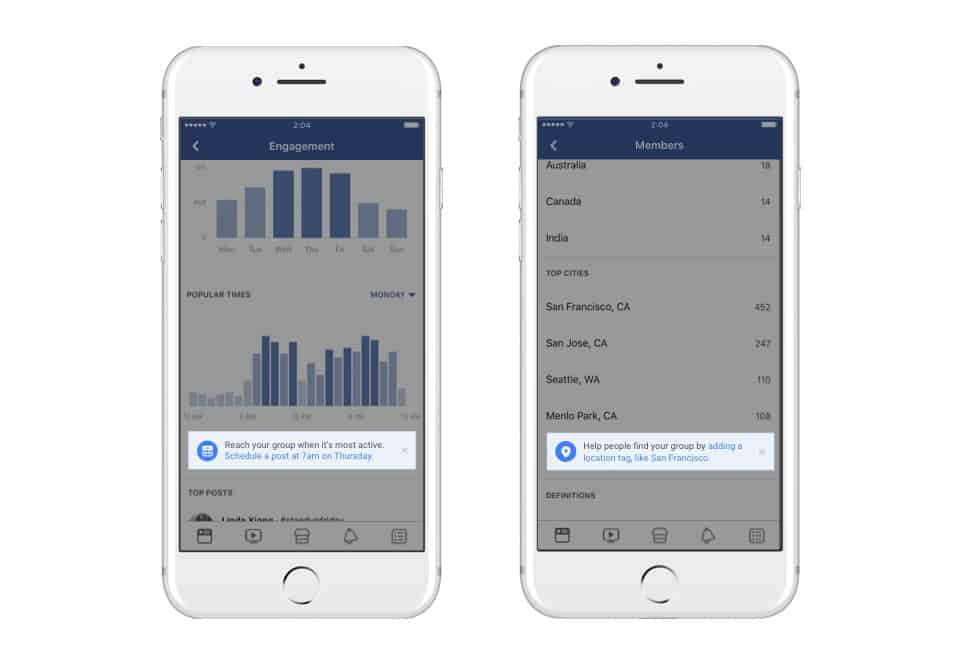
With all of these members coming in it's tough to tell what they will contribute to the group who will be the most engaged, and if they'll follow the rules. Another tool they made some updates to was the Group Insights tool. Things like scheduling posts at times when members are most engaged or receiving personalized tips from admins is now just a touch away. We all know every group has a few bad eggs. Well, now admins can temporarily turn off a members ability to comment and post. And even remove members who violate their rules in a single click.
Update #5 – Invite-Only Facebook Group for Administrators
The summit was a great way for group leaders to get together and interact with each other as well as representatives from Facebook. One idea that came from the summit was to give admins of these groups more opportunities to connect with other community leaders. So, Facebook started an “invite-only” group where they can connect with one another and share feedback about their experiences. And, so Facebook can provide the support they need to serve their communities better.
Since the summit, many groups have implemented the new tools and have found them extremely useful. With these updates, you’ll be able to douse the flames before they ever even get going. And, you'll be able to properly engage your members at the most ideal times.
Well, that’s all for now everyone. If you have a group of your own and use these tools we would love to hear from you! Please let us know about your experience in the comments below.





